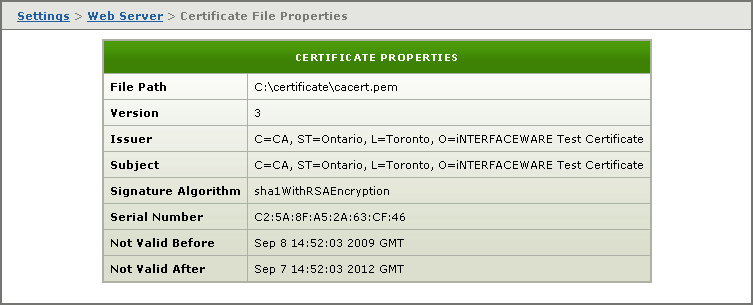Looking for Iguana v.5 or v.6? Learn More or see the Help Center.
Turning HTTPS Support On |
Iguana's HTTPS functionality is useful for ensuring that confidential data remains private. This includes fields such as SSN and Patient ID numbers. It is also useful for securing any changes made within the Dashboard, as these changes will be encrypted within your browser's HTTPS layer. The acknowledgement that you receive from the web server will also be encrypted, and will be decrypted using your browser's HTTPS sub-layer.
To turn HTTPS support on in Iguana:
- Click the Settings tab at the top right of the screen.
- In the Settings screen, click Web Server Configuration.
- Click Edit. The Edit Web Server Settings page appears:

- Select the Use HTTPS check box to enable HTTPS support. The Certificate File and Private Key File fields appear:
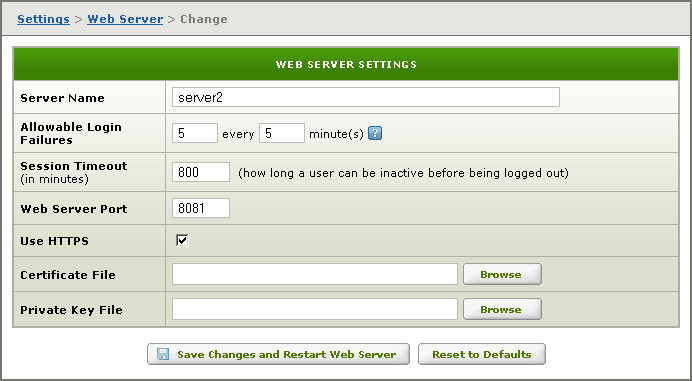
- In the Certificate File field, enter the full path of the certificate file you want to use.
- In the Private Key File field, enter the full path of the public/private key file you want to use.
- Click Save Changes and Restart Web Server to save your changes and restart the web server. The Web Server Settings page now displays the location of the certificate and the private key:
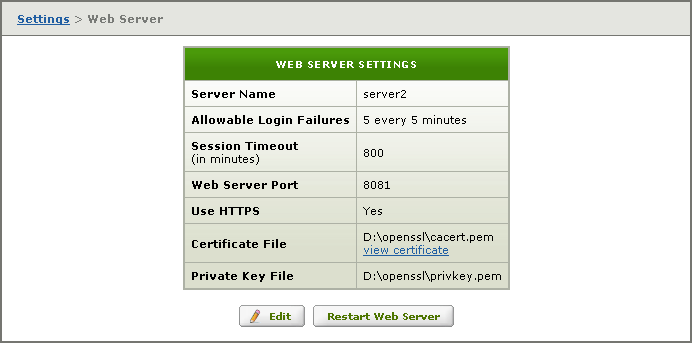
- Verify that the web server is now secure by checking that Iguana's web address is preceded by https://.
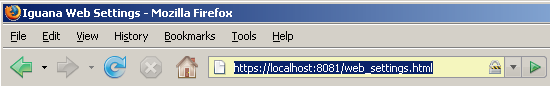
Verifying the Web Server is Secure
- To view the certificate that the Iguana server is now using, in the Web Server Settings screen, click the view certificate link. The certificate properties are displayed: