

Defining the Mappings |
The next step is to set up the mappings between the information contained in the segments and the fields defined in the tables. This information will be used to create the HL7 version 3 message. To create the mappings, start by creating the mapping for the LabResultMessage table:
- In the Message Grammar window, in the Table Grammar panel, double-click LabResultMessage. Click OK to close the window that notifies you that you need to select a grammar root.
- In the Grammar Root Selection window that appears, select Message and click OK.
- In the Mapping window that appears, expand the MSH segment. Expand 3 - Sending Application, and drag 1 - Namespace ID to the Mapping column of the SendingApplication row of the table.
- Expand 4 - Sending Facility, and drag 1 - Namespace ID to the Mapping column of the SendingFacility row of the table.
- Expand 5 - Receiving Application, and drag 1 - Namespace ID to the Mapping column of the ReceivingApplication row of the table.
- Expand 6 - Receiving Facility, and drag 1 - Namespace ID to the Mapping column of the ReceivingFacility row of the table.
- Drag 7 - Date/Time of Message to the MessageDT row of the table.
- Expand 9 - Message Type, drag 1 - Message Code to the MessageTypeCode row of the table, and then drag 2 - Trigger Event to the MessageTypeEventTypeCode row of the table.
- Drag 10 - Message Control ID to the MessageControlID row of the table.
- Expand 11 - Processing ID, and drag 1 - Processing ID to the Mapping column of the ProcessingID row of the table.
- Expand 12 - Version ID, and drag 1 - Version ID to the Mapping column of the VersionID row of the table.
When you have finished, the Mapping window for the LabResultMessage table should look like this:
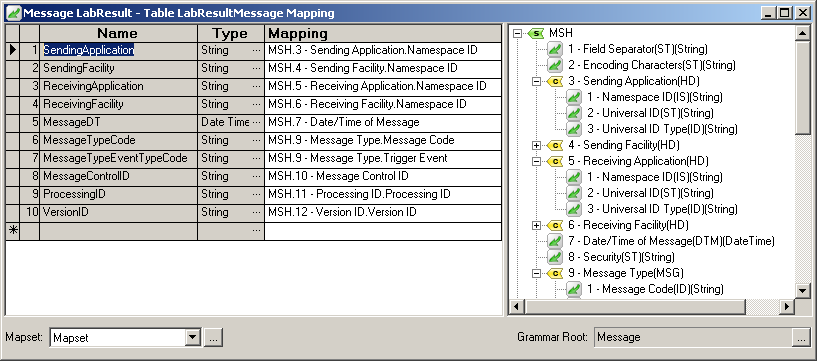
Next, create the mapping for the Patient table:
- In the Message Grammar window, in the Table Grammar panel, double-click Patient. Click OK to close the window that notifies you that you need to select a grammar root.
- In the Grammar Root Selection window that appears, select Message and click OK.
- In the Mapping window that appears, expand the PID segment. Drag 1 - Set ID - PID to the Mapping column of the PatientSetID row of the table.
- Expand 2 - Patient ID and drag 1 - ID Number to the PatientPatientID row of the table. In 2 - Patient ID, expand 4 - Assigning Authority, and then drag 1 - Namespace ID to the PatientAssigningAuthority row of the table.
- Expand 3 - Patient Identifier List, drag 1 - ID Number to the PatientIdentifierListID row of the table, and then drag 2 - Identifier Check Digit to the PatientIdentifierListIdentifierAssigningAuthority row of the table.
- Expand 5 - Patient Name, expand 1 - Family Name, and drag 1 - Surname to the PatientLastName row. In 5 - Patient Name, drag 2 - Given Name to the PatientFirstName row, and drag 3 - Second and Further Given Names or Initials Thereof to the PatientMiddleInitial row.
- Drag 7 - Date/Time of Birth to the PatientBirth row.
- Drag 8 - Administrative Sex to the PatientSex row.
- Expand 10 - Race, and drag 1 - Identifier to the PatientRace row of the table.
- Expand 11 - Patient Address, expand 1 - Street Address, and drag 1 - Street or Mailing Address to the PatientStreetAddress field. In 11 - Patient Address, drag 2 - Other Designation to the PatientAddressOtherDesignation row, drag 3 - City to the PatientAddressCity row, and drag 5 - Zip or Postal Code to the PatientAddressZip row.
When you have finished, the Mapping window for the Patient table should look like this:
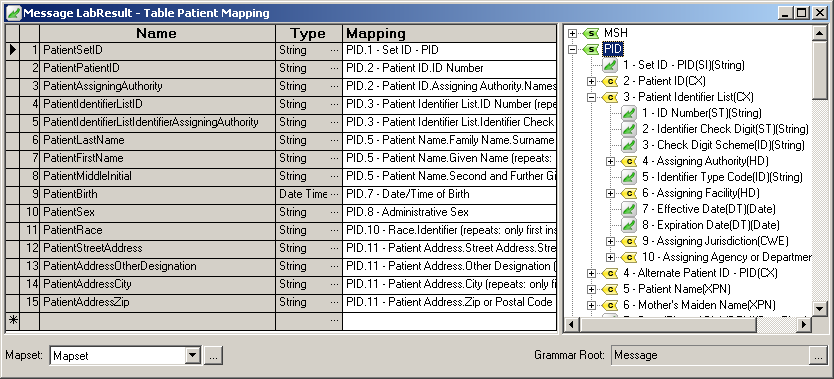
Next, create the mapping for the NextOfKin table:
- In the Message Grammar window, in the Table Grammar panel, double-click NextOfKin. Click OK to close the window that notifies you that you need to select a grammar root.
- In the Grammar Root Selection window that appears, select Message and click OK.
- In the Mapping window that appears, expand the NK1[0] segment. Drag 1 - Set ID - NK1 to the Mapping column of the NextOfKinSetID row of the table.
- Expand 2 - Name, expand 1 - Family Name, and drag 1 - Surname to the MotherLastName row. In 2 - Name, drag 2 - Given Name to the MotherFirstName row.
- Drag 16 - Date/Time of Birth to the MotherBirth row.
When you have finished, the Mapping window for the NextOfKin table should look like this:
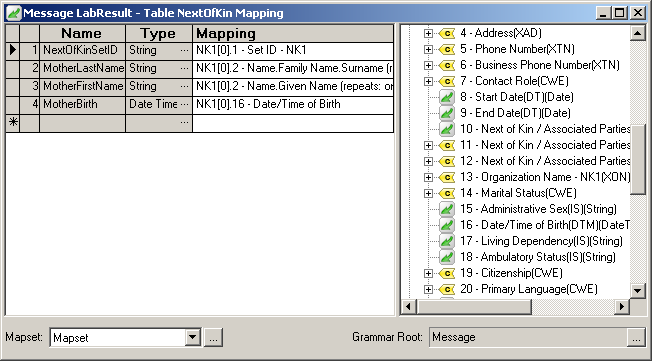
The next step is to define the grammar root and mappings for the TestGroup folder and the tables it contains. First, start by defining the grammar root and mapping for the TestGroup folder and the ObservationRequest table that is included in the folder:
- In the Message Grammar window, in the Table Grammar panel, double-click the TestGroup folder. When the confirmation window pops up, click Yes to proceed.
- From the Grammar Root Selection window, select <TestGroup>. Click OK.
- Expand the TestGroup folder, and double-click ObservationRequest. Click OK to close the window that notifies you that you need to select a grammar root.
- In the Grammar Root Selection window that appears, select <TestGroup> and click OK.
- In the Mapping window that appears, expand the ORC segment. Drag 1 - Order Control to the Mapping column of the OrderControl row of the table.
- Expand the OBR segment. Expand 2 - Placer Order Number, and drag 1 - Entity Identifier to the PlacerOrderNumber row.
- Expand 3 - Filler Order Number, and drag 1 - Entity Identifier to the FillerOrderNumber row.
- Drag 1 - Set ID - OBR to the ObservationRequest SetID row.
When you have finished, the Mapping window for the ObservationRequest table should look like this:
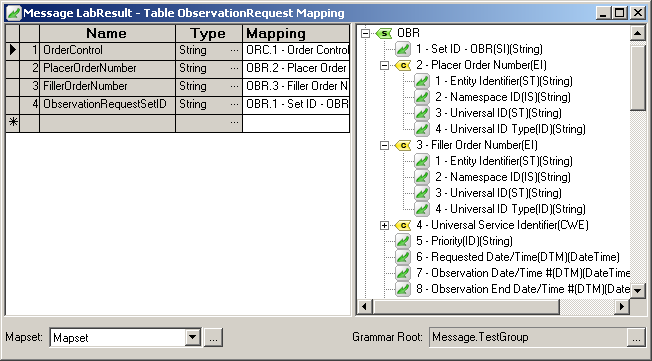
Next, create the mapping for the Note table:
- In the Message Grammar window, in the Table Grammar panel, in the TestGroup folder, double-click Note. Click OK to close the window that notifies you that you need to select a grammar root.
- In the Grammar Root Selection window that appears, select NTE and click OK. Note that the grammar root must be the NTE segment, as a test group can have more than one NTE segment defined for it.
- In the Mapping window that appears, drag 1 - Set ID - NTE to the Mapping column of the SetID row of the table.
- Drag 2 - Source of Comment to the SourceOfComment row.
- Drag 3 - Comment to the Comment row.
When you have finished, the Mapping window for the Note table should look like this:
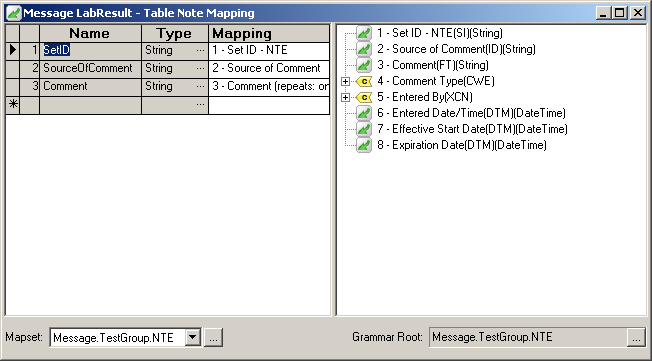
Next, define the grammar root and mappings for the ResultGroup folder and the ObservationResult table that is included in the folder:
- In the Message Grammar window, in the Table Grammar panel, double-click the ResultGroup folder. When the confirmation window pops up, click Yes to proceed.
- From the Grammar Root Selection window, select <ResultGroup>. Click OK.
- In the Workspace, in the Segments folder, double-click the OBX segment. The OBX Segment window appears. Note that the Observation Value field in the OBX segment is of data type CD. This is because, in the HL7 2.6 library, the Observation Value field is of variable type:
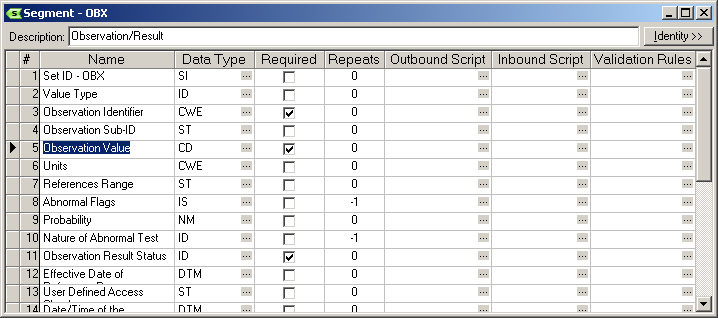
- For this example, you will need to change this field to be of string (ST) type. To do this, in the Data Type column of the Observation Value row, click ... (ellipsis). From the menu that appears, select ST.
- In the Message Grammar window, in the Table Grammar panel, in the TestGroup folder, expand the ResultGroup folder, and double-click ObservationResult. Click OK to close the window that notifies you that you need to select a grammar root.
- In the Grammar Root Selection window that appears, select OBX and click OK.
- In the Mapping window that appears, drag 1 - Set ID - OBX to the Mapping column of the SetID row of the table.
- Drag 2 - Value Type to the ValueType row.
- Expand 3 - Observation Identifier, drag 1 - Identifier to the ObservationIdentifier row, and then drag 2 - Text to the ObservationIdentifierDescription row.
- Drag 4 - Observation Sub-ID to the ObservationSubid row.
- Drag 5 - Observation Value to the ObservationValue row.
When you have finished, the Mapping window for the ObservationResult table should look like this:
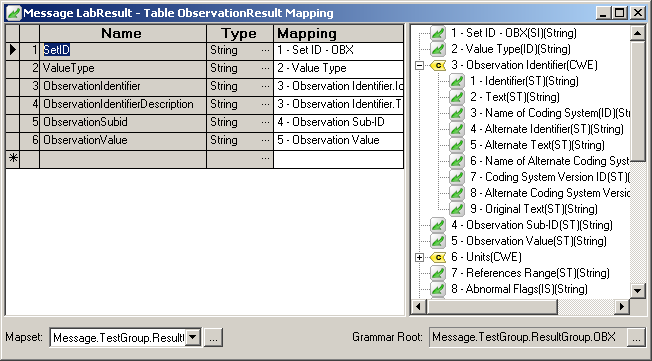
The last step of the mapping process is to define a grammar root for the copy of the Note table that is contained in the ResultGroup folder. To do this:
- In the Message Grammar window, in the Table Grammar panel, in the ResultGroup folder, double-click Note. Click OK to close the window that notifies you that you need to select a grammar root.
- In the Grammar Root Selection window that appears, select NTE and click OK. The Mapping window appears. Its mappings are already defined, and do not need to be changed here.