

Creating the Segment and Table Grammars |
Now that you have created the message definition and the tables, the next step is to create the segment grammar for the message definition. To do this, perform the following steps:
- In the Workspace, in the LabResult message definition, double-click Message Grammar. The Message Grammar window appears.
- Drag the PID, NK1 and PD1 segments from the Workspace to the Segment Grammar panel of the Message Grammar window.
- In the Segment Grammar panel, click the NK1 segment, then select the Optional and Repeating check boxes.
- Click the PD1 segment, then select the Optional check box.
- Click Insert Segment Group. When asked for a segment group name, type TestGroup.
- Click the TestGroup folder, then select the Optional and Repeating check boxes.
- Drag the ORC, OBR and NTE segments from the Workspace to the TestGroup folder.
- Click the NTE segment, then select the Optional and Repeating check boxes.
- Click Insert Segment Group. When asked for a segment group name, type ResultGroup. Ensure that the ResultGroup folder is a subfolder of the TestGroup folder.
- Click the ResultGroup folder, then select the Optional and Repeating check boxes.
- Drag the OBX and NTE segments from the Workspace to the ResultGroup folder.
- Click the NTE segment, then select the Optional and Repeating check boxes.
When you have finished creating the Segment Grammar, the Message Grammar window should look like this:
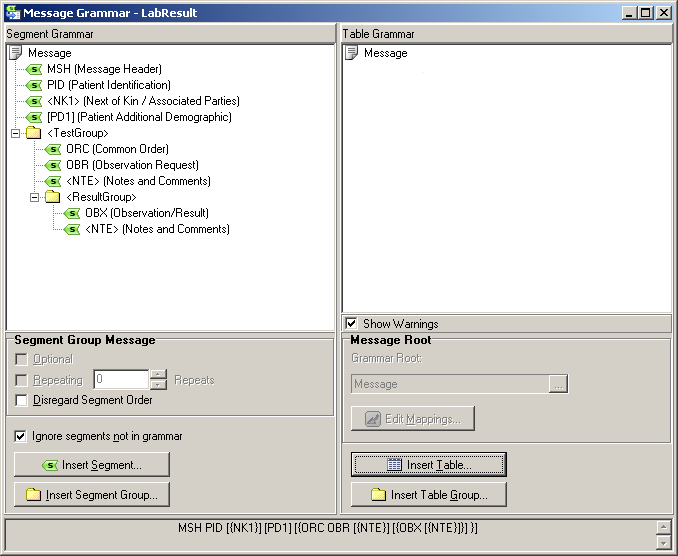
The next step is to create the Table Grammar. To do this:
- Drag the LabResultMessage, Patient and NextOfKin tables from the Workspace to the Table Grammar panel of the Message Grammar window.
- In the Table Grammar panel, click Insert Table Group. When asked for a table group name, type TestGroup.
- Drag the ObservationRequest and Note tables from the Workspace to the TestGroup folder.
- Click Insert Table Group. When asked for a table group name, type ResultGroup. Ensure that the ResultGroup folder is a subfolder of the TestGroup folder.
- Drag the ObservationResult and Note tables from the Workspace to the TestGroup folder.
When you have finished creating the Table Grammar, the Message Grammar window should look like this:
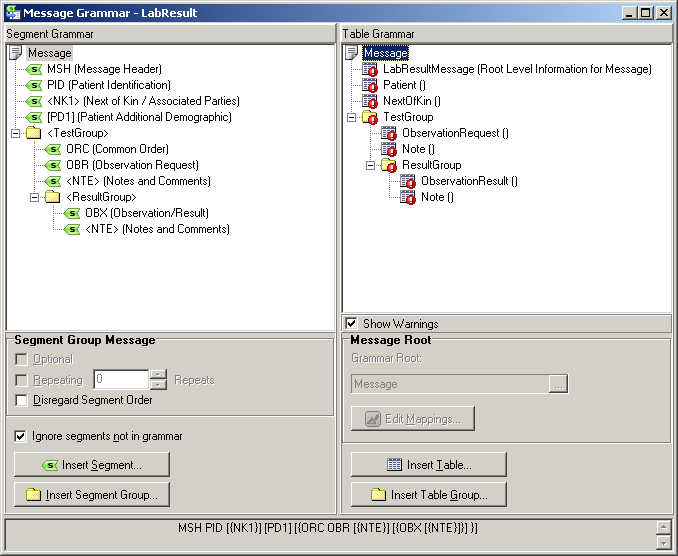
The red error message indicators are because you have not yet defined the grammar roots for the tables and table groups that you have moved into the Table Grammar panel. You will do this in the next step.