

Looking for Iguana v.5 or v.6? Learn More or see the Help Center.
Fixing Error or Warning Messages |
Double-clicking on a node in the Error Message Display automatically opens the applicable window for fixing the error or warning. For example, if the error message is Grammar root not set, double-clicking on the error message opens the Grammar Root Selection window. Alternatively, you can also right-click an error message, and select Fix from the menu.
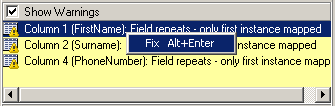
Right-Clicking an Error to Fix it