

6 - Set Grammar Roots |
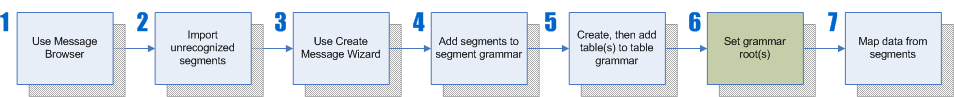
Each table in a message's table grammar must have a Grammar Root specified. A table's grammar root determines which part of the message you can extract data from (in the case of parsing) or push data to (in the case of generating). For example, by selecting the entire message as the grammar root for a table, it means that you can map data between any segment in the message and the table. In this example, you will select the PID segment as the grammar root, meaning you can only map data from/to the PID segment. This generally serves three purposes:
- Keeps your mappings simple;
- Allows you to re-use the same mapsets across different messages in the same VMD file; and
- Allows you to handle repeating segments and segment groups.
To select a grammar root:
- Right-click the Patient table, and choose Set Grammar Root.
- In the Grammar Root Selection window, select PID and choose OK.
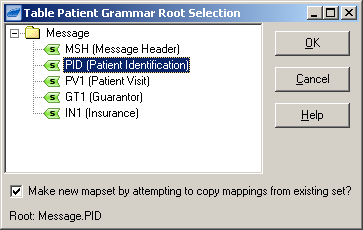
You will notice a warning icon beside the Patient table after you have selected the grammar root.
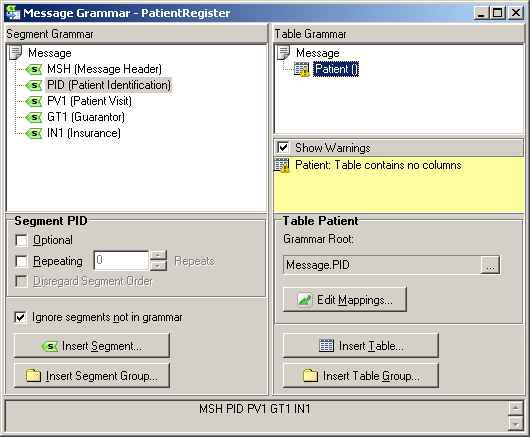
This indicates that the table currently has no columns and data associated with it. Therefore, step 7 is to map data from the segments.
To learn more about grammar roots, see the Grammar Root Selection Guide. To learn more about mapsets, see Understanding Mapsets. | ||
 |