

2 - Import Unrecognized Segments |
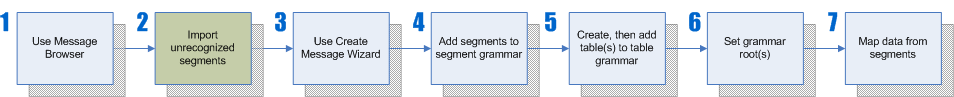
The Import Unrecognized Segments window allows you to automatically import any unrecognized segments from either Chameleon's built-in library of standard HL7 segments, or from an existing VMD file. When Chameleon imports the segments, it will automatically populate your message definition file (VMD) with all the segments and components that comprise your sample message.
To import the unrecognized segments:
- Return to the Browser, and click the yellow panel.
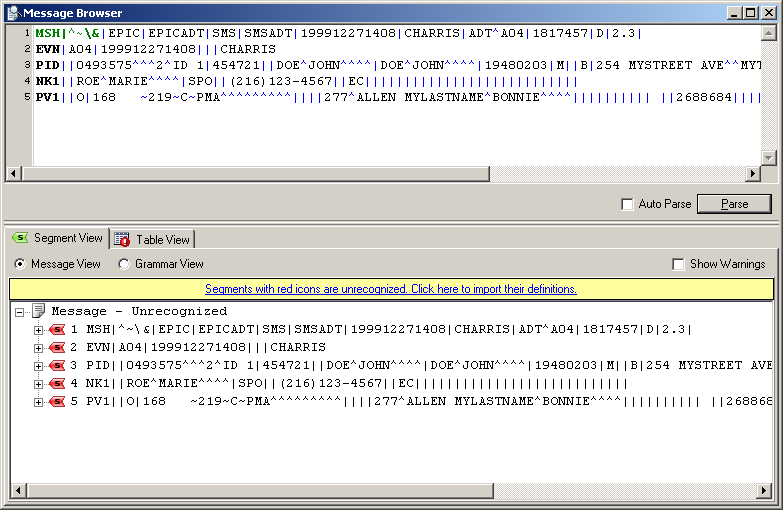
Message Browser
In the Import Unrecognized Segments window, you have the option of choosing which HL7 library you want to import the segment definitions from. The general rule is to use the most current library since it is a superset of all versions and is designed to be backwards compatible with the previous libraries.
- For this example, choose HL7 2.6 and click Next. In the next window you have the option of selecting the segment definitions you want to import.
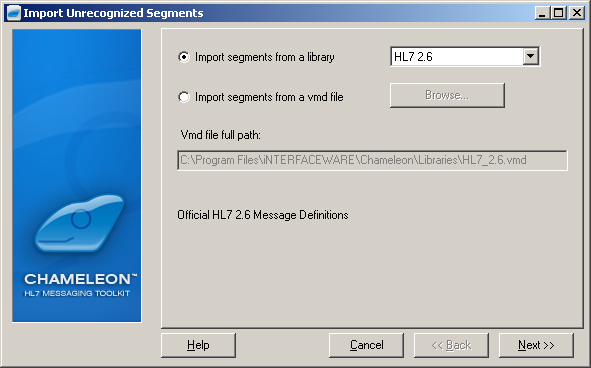
Import Unrecognized Segments Window
- Since you are interested in all of them for this example, click the Next button and then Finish to complete the process.
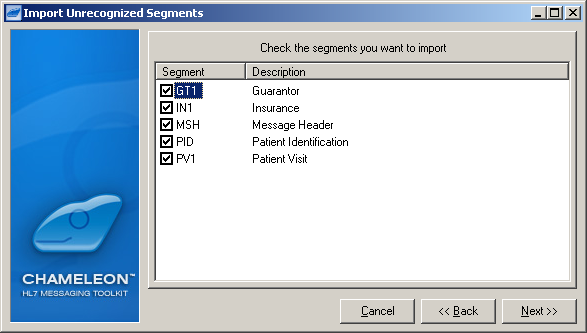
Choosing the Segments to Import
After clicking Finish, three events occur:
- The segment definitions that make up the sample message are imported, along with the components within each of the segments.
- The message is re-parsed automatically and all segments have green icons, indicating that they are now recognized by Chameleon.
- A yellow panel appears, indicating that the message is unrecognized. Therefore, step 3 is to create a new message to identify it.
| To learn more about the Import Unrecognized Segments window, see Automatically Importing Unrecognized Segments. | ||
 |