

1 - Use the Message Browser |
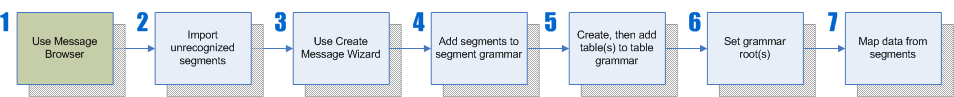
The Message Browser is a parsing utility included with Chameleon, which allows you to quickly analyze sample HL7 messages that you want your interface to work with. When creating a new message definition in your VMD, it is always a good idea to paste an example of this message type into the Browser for analysis.
To get started:
- Create a new project, and then copy the following message and paste it into the Message Browser:
MSH|^~\&||.|||199908180016||ADT^A04|ADT.1.1698593|P|2.5 PID|1||000395122||LEVERKUHN^ADRIAN^C^^^||19880517180606|M|^^^^^||6 66TH AVE NE^^WEIMAR^DL^98052||(157)983-3296|||S||12354768|87654321 PV1|1|E|EMG-W^^|1||||||||||ER||||ER||H|||||||||||||||||||OVL||REG|||199908180015 GT1|1||SMITH^JAMES^M||12914 164TH AVE NE^^RICHMOND^ON^98052|(157)883-6176|||||F|535-52-9776||||WEISS JENSON|.^^WELLINGTON^ON^.| IN1|1|PRE2||LIFE PRUDENT BUYER|PO BOX 23523^WELLINGTON^ON^98111|||19601||||||||THOMAS^JAMES^M|F|||||||||||||||||||ZKA535529776 |
- After pasting the message into the Browser, click the Parse button.
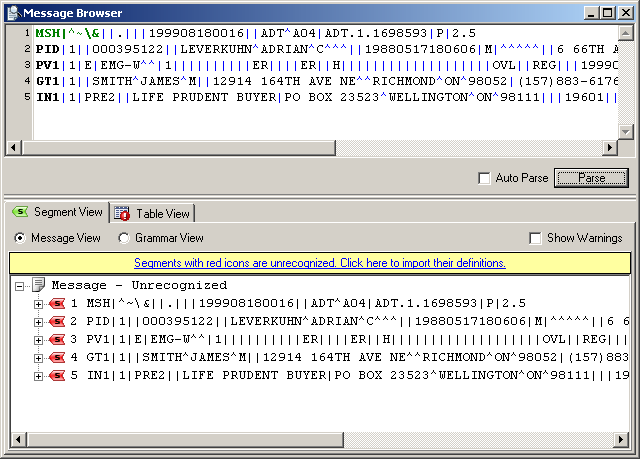
Message Browser
After clicking Parse, a yellow panel appears, indicating that segments with red icons are unrecognized. The next step is to import all unrecognized segments and their definitions.
The Browser uses a color legend to indicate the current status information of segments and fields in the VMD file (e.g. unrecognized, recognized, compulsory, etc.). For more information, see Color Legend Guide. To learn more about the Message Browser, see Using the Message Browser. | ||
 |