

Defining the Table |
Now that you have a message definition, the next step is to create a table definition. This table definition should match the database table to which data is to be written, as this definition tells Iguana what fields need to be written out.
To do this:
- In the Chameleon toolbar, click Table. A table named Table0 appears in the Tables section of the Workspace panel.
- Right-click Table0 and select Rename. Change the name to Surgery.
- Double-click Surgery to display the Table window.
- In this Table window, type the following table field names:
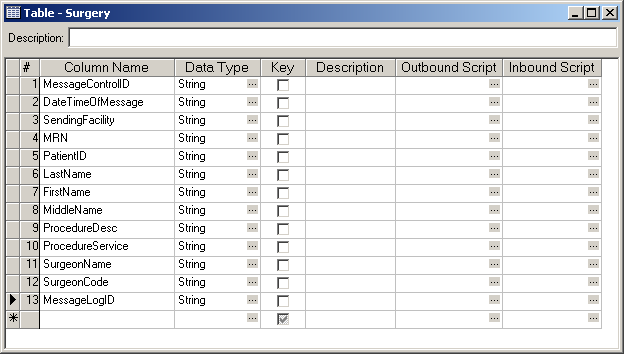
This example assumes that every field that is provided in the incoming ZSU segment also needs to be written to the database table. For this reason, the table definition closely resembles the ZSU segment definition that you created in Creating the VMD File and Segments. You will notice only two differences:
- A field named MessageControlID has been added as the first field in the table;
- A field named MessageLogID has been added as the last field in the table.
The MessageControlID field contains the unique message ID for this message. In the Segment Inbound Script that you created for the MSH segment (which is discussed in Writing the Global Inbound Script), you defined a variable named MessageControlID that contains this message ID. Here, all you need to do is write a Table Inbound Script that sets the value of the MessageControlID table field to the value of the MessageControlID variable. To do this:
- In the table definition window, locate the MessageControlID row.
- In this row, in the Inbound Script column, click ... (ellipsis). This displays the Table Inbound Script window.
- In this window, type or copy the following Python code:
value = MessageControlID |
- Click Ok to close the Table Inbound Script window.
The MessageLogID field will contain the unique message log ID that is generated when Iguana processes the message and stores it in its logs. To obtain this message log ID, supply the following Python code as the Table Inbound Script for this field:
from ifware.iguana import message value = message.log_id |
This sets the value of the MessageLogID field to the message log ID for this message. (For more information on setting the message log ID in a VMD file, see Using the Message Log ID in VMD Files.)
You can also use Table Inbound Scripts to transform incoming message data to the format that your database table is expecting. In this example, Table Inbound Scripts have been written for the following fields:
- DateTimeOfMessage: For this field, a Table Inbound Script removes unwanted whitespace and the [ and ] characters that enclose the message date and time:
value = value.strip()
value = value.strip('[')
value = value.strip(']')
|
- MRN, PatientID and SurgeonCode: For these fields, a Table Inbound Script removes unwanted leading zeroes:
value = value.lstrip('0')
|
Now that you have defined the table, the next step is to create the message grammar that will map fields in the custom ZSD segment to fields in the table.