

Creating the Message Grammar |
In a message definition, the message grammar specifies what the incoming messages look like and indicates how fields in an incoming message map to fields in the database table.
To create the message grammar for this example:
- In the Workspace, in the Default message definition, double-click Message Grammar. The Message Grammar window appears.
- Drag the ZSU segment from the Workspace to the Segment Grammar panel of the Message Grammar window.
- In the Segment Grammar panel, select the ZSU segment.
- Select the Repeating check box. Leave the Repeats list box at 0. This indicates that the ZSU segment can be repeated any number of times.
At this point, the Message Grammar window should look like this:
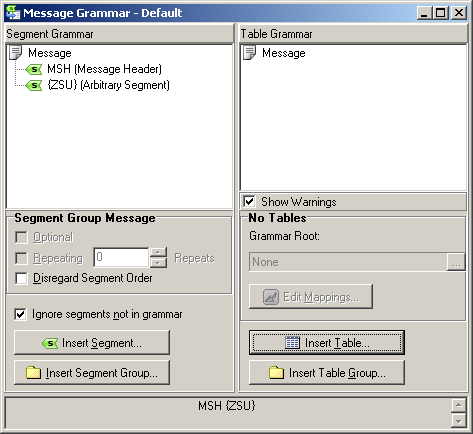
- Drag the Surgery table from the Workspace to the Table Grammar panel of the Message Grammar window.
- In the Table Grammar panel, double-click Surgery.
- An information box appears, indicating that you need to select a root grammar node. Click OK to close this information box.
- From the Grammar Root Selection window, select ZSU. You must select the segment, not the entire message, as your message contains more than one ZSU segment, and you want to define one database table entry for each segment.
- In the Mapping window that appears, drag field names from the panel at right to the Mapping column in the table. Map each field name in the segment to the field of the same name in the table, as shown below:
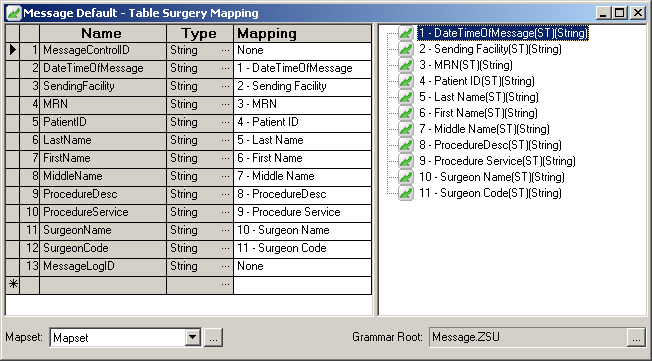
Note that the first field and the last field, MessageControlID and MessageLogID, are not mapped. This is because these field values are specified by the Table Inbound Scripts that you created in Defining the Table.
You have now finished creating the VMD file. Save it, and remember the location in which you have saved it. The next step is to define the Iguana channel that will process the message file and write the processed fields to the database table.
To view a copy of this VMD file, click the following link: surgery.vmd. | ||
 |