

Using the Message Log ID in VMD Files |
In Iguana, each message that has been sent through a channel is stored in the log files. Each stored message is associated with a unique message log ID.
If your channel uses a VMD file to process a message, any Python script that is written for this VMD file can obtain the ID of the message it is processing.
For instance: suppose that you are creating a channel whose destination component is To Database. When you are writing patient data to a table in a database, you can add an additional field to the database and populate it with the ID of the log message that you are processing. You can then use this message log ID to obtain a direct link to the Iguana log entry for this log message.
The following diagram shows how message log IDs can be saved and then used to retrieve messages:
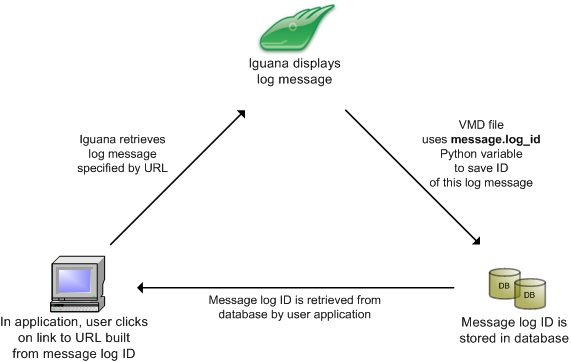
Saving Message Log IDs and Retrieving Log Messages
As an example, suppose that your Iguana channel uses a VMD file to create the following database table:
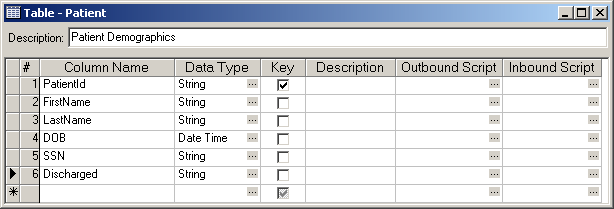
|
For an example of a channel that generates this table, see HL7 to Database. | ||
 |
Now, suppose you want to add a field to this table that contains the message log ID for the log message that generated this data:
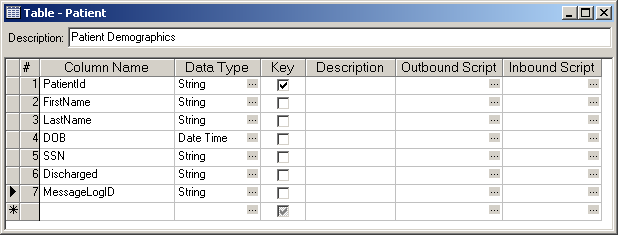
To populate the MessageID field with the message log ID:
- Start Chameleon.
- Open the VMD file.
- Access the table shown above.
- Write the following Table Inbound script for the MessageLogID field:
from ifware.iguana import message value = message.log_id |
In this script, message.log_id is a predefined variable that contains the ID for the log message that is being processed.
|
message.log_id is only supported in the VMD files specified for the following channels:
| ||
 |
After you have processed a message and loaded its data into the table, you can use the message log ID to display the Iguana log entry for the message. To do this, retrieve the message log ID from the database and create the following URL:
http://[servername]/log_browse?refid=[messagelogid] |
Replace [servername] with the IP address or domain name of your Iguana server, and replace [messagelogid] with the message log ID that is stored in your database.
|
The following manual pages may be helpful to you:
| ||
 |