

Manually Defining the Message Identity |
To define the message identity, there must be at least one segment defined in the Workspace. Note that you can also define a message definition and its identity automatically. For more information, see Using the Create Message Definition Wizard. | ||
 |
To define the message identity manually:
- In the Workspace, double-click the message's Identity. The Message Identity window appears.
- In the Name field, click the Change button. The Change Message window appears.
- Enter the name of the message (e.g. Patient Update) and click OK.
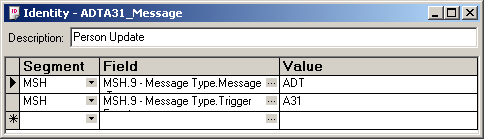
Entering the Name of the Message
- In the Matched field, click the Change button to modify the order in which messages are identified by Chameleon or to define a default message. Note that the former only applies if there is more than one message defined in your VMD.
- In the Description field, enter a description of the message (e.g. Patient Update Message). This description should just be an ordinary language description of the message type.
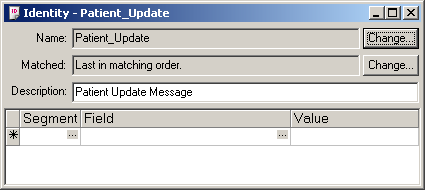
Entering a Meaningful Description for the Message
The next step is to give a technical definition of the message identity by specifying the expected values of one or more fields. In most cases, the Message Type field of the MSH segment is used to define the message identity.
- Under the Segment column, choose MSH.
- Under the Field column, click the ellipsis button to bring up a list of available fields. The Pick Identity Field window appears.
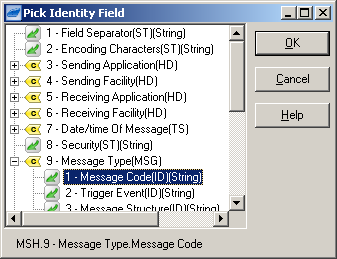
Selecting the Message Identity
Typically, the first two subfields of the Message Type field are used to specify the identity.
- Under 9 - Message Type, choose the first subfield called Message Code and click OK.
- In the Value column, enter the value that you are expecting in this subfield.
You must repeat the same process for the second row in the Message Identity window, this time choosing the second subfield ('Trigger Event'), and entering the expected value. After you define the second row, you can then close the Message Identity window.
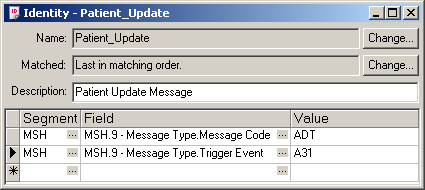
Defining an ADT^A31 Message
All messages matching the definition above will be classified as belonging to this message type. In the Workspace, the informal description of the message and the message identity are now associated with your message type:
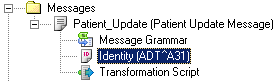
Workspace, Showing Defined Identity