

Defining the Matching Order |
Before starting, please download this sample VMD file that you can use to perform the steps in this section. | ||
 |
To define the matching order:
- Click Workspace > Message Definition Matching Order. The Message Definition Matching Order window appears.
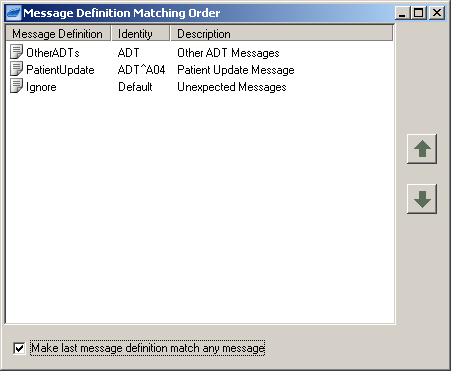
Message Definition Matching Order Window
In this window you will notice that it contains three messages in the following order:
| Message Description | Message ID |
|---|---|
| Other ADTs | ADT |
| Patient Update | ADT^A04 |
| Ignore | Default |
Let's examine what happens when you leave the messages in this order.
- Click the Browse icon on the toolbar. The Message Browser window appears.
- Copy and paste the sample ADT^A04 message into the top pane of the Message Browser.
- Click the Parse button.
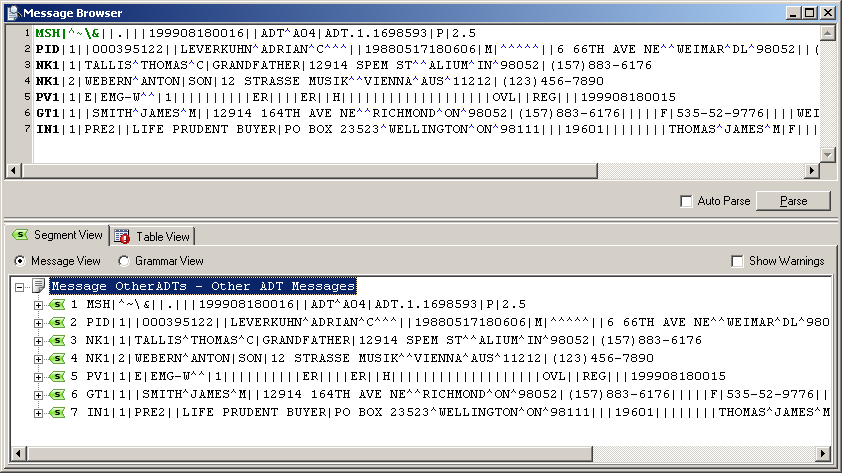
Pasting the Sample Message into the Message Browser
You will notice that even though you parsed an ADT^A04 (Patient Update) message, the message is recognized by Chameleon as an OtherADTs message. This occurs because ADT is present in the identity and qualifies as a matching rule. As a result, the message is parsed using the first matching identity listed in the VMD file. Since the goal of this example is to always parse ADT^A04 messages using its specific grammar, you will need to alter the message matching order.
- In the Message Matching Definition Order window, select the PatientUpdate (ADT^A04) message and click the up arrow. The ADT^A04 message should now be the first matching message, as shown below:
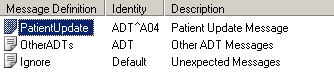
Modifying the Message Definition Matching Order
- Return to the Message Browser with the sample ADT^A04 message still in the top pane, and click the Parse button again. You will now notice that Chameleon correctly identifies the ADT^A04 message first.
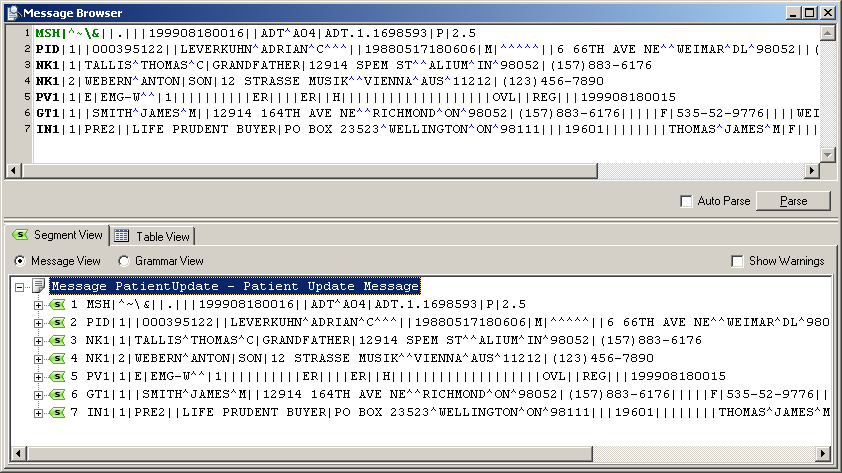
ADT^A04 Message Correctly Identified