

Looking for Iguana v.5 or v.6? Learn More or see the Help Center.
Creating the Roles |
The next step is to define roles that grant permission to access the channel groups that you have just created. You will need to create two roles:
- Role H1, which grants access to Group H1;
- Role H2, which grants access to Group H2.
To create Role H1:
- Click the Settings tab at the top right of the Iguana screen. In the Settings screen, click Roles & Users. The Roles tab appears.
- Click Add Role. The Add Role screen appears:
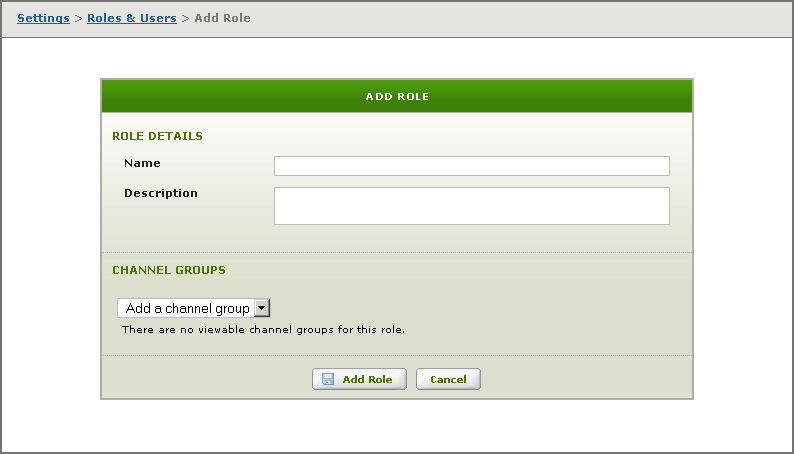
- In the Name field, type Role H1.
- From the Channel Groups list box, select Group H1. The channel group is displayed, along with a list of channel group permissions that can be granted to this role:
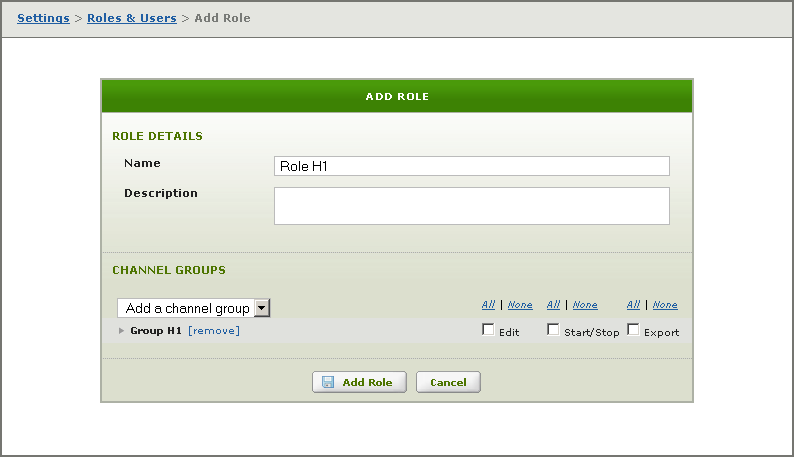
- For this tutorial, select the Edit, Start/Stop and Export check boxes to grant all of the channel group permissions. (If you like, you can create additional roles with fewer permissions on the channel group.)
- Click Add Role to add Role H1.
Next, repeat the above steps to create Role H2:
- In the Name field, type Role H2.
- From the Channel Groups list box, select Group H2.
- Select the Edit, Start/Stop and Export check boxes to grant all of the channel group permissions.
- Click Add Role to add Role H2.
All members of Role H1 can access the channels in Group H1, and all members of Role H2 can access the channels in Group H2. The next step is to create users for each of these roles.
|
A role can be granted access to more than one channel group. | ||
 |