

Assigning Users To Roles |
The final step in this process is to create a user for each of the roles that you have just created. You will need to create two users:
- User H1, which is a member of Role H1;
- User H2, which is a member of Role H2.
To create User H1:
- Click the Settings tab at the top right of the screen. In the Settings screen, click Roles & Users.
- In the Roles & Users screen, click the Users tab.
- Click Add User. The Add User screen appears.
- In the Username field, type User H1.
- In the Password field, type the password for User H1. (For this tutorial, you can use the default password, password.)
- In the Confirm Password field, retype the password for User H1.
- From the Role Membership list box, select Role H1. The permissions that are granted for Role H1 are displayed:
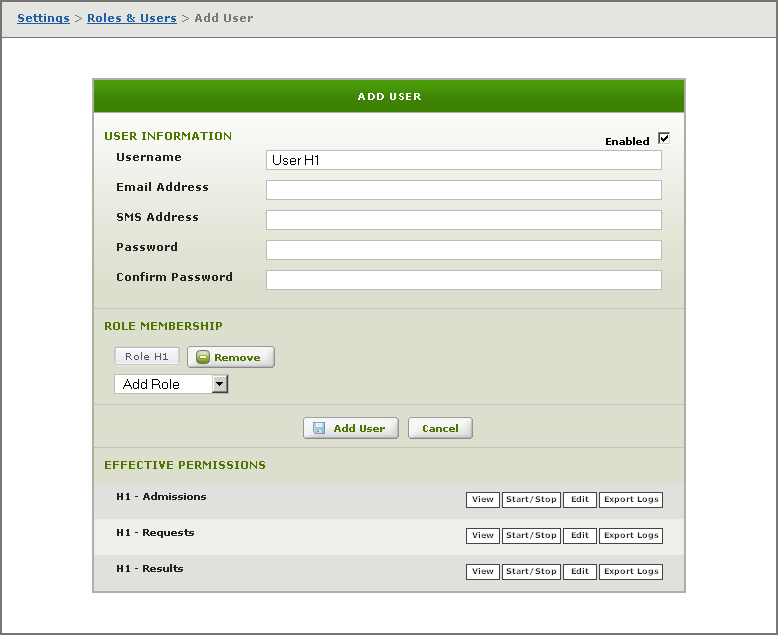
In the Effective Permissions panel, a list of all channels that User H1 has permission to access is provided:
- Because User H1 belongs to Role H1, and Role H1 can access all channels in Group H1, User H1 has access to all channels in Group H1.
- Group H1 contains three channels: H1 - Admissions, H1 - Requests, and H1 - Results.
- This means that User H1 has permission to access these three channels.
After you have selected Role H1 from the Role Membership list box, click Add User to add User H1. Next, repeat the above steps to create User H2, with the following changes:
- In the Username field, type User H2.
- From the Role Membership list box, select Role H2.
When you log into Iguana as User H1, the channels for hospital H1 are displayed and the channels for hospital H2 are not, which means that access has been successfully limited:
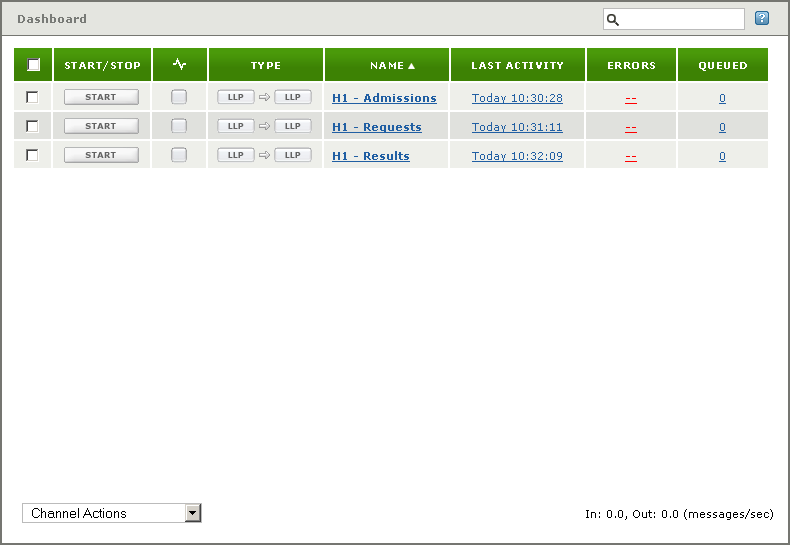
|
A user can belong to more than one role, if needed. | ||
 |