

Setting Up the Table Grammar |
Now that you have defined a table to hold the data you want to extract, the next step is to specify a table grammar for this table. This table grammar will map fields in the message to columns in the table.
To set up the table grammar:
- In the Workspace, locate the message definition you have created, and double-click Message Grammar. The Message Grammar window appears.
- In the Workspace, in the Tables section, locate the Patient table.
- Drag this table from the Workspace and drop it into the Table Grammar panel.
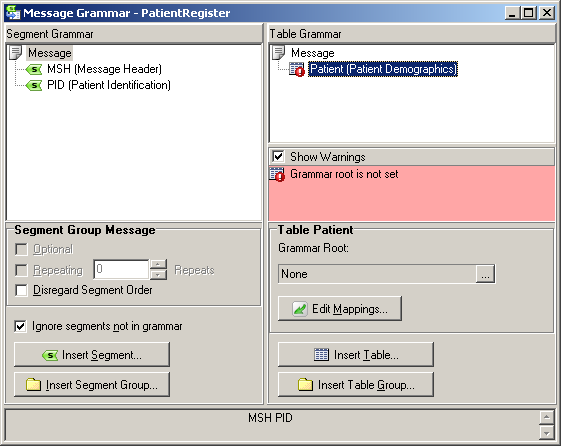
The Table Grammar Panel displays an error, indicating that the grammar root has not yet been set.
|
For more information about Error messages, see Error Messages. | ||
 |
- In the Table Grammar panel, double-click Patient (Patient Demographics). An Information dialog window appears, reminding you that you have to first set the grammar root.
- Click OK. The Grammar Root Selection window appears.
- Select Message to be the grammar root. This means you can map any fields you want from the message.
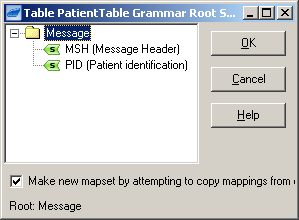
Grammar Root Selection Window
If you are mapping fields from a segment that repeats, you must specify the segment as the grammar root, not the entire message. For more information on selecting grammar roots, see the Grammar Root Selection Guide. To see an example of a table grammar that handles segments that repeat, see a later step in this tutorial: Step 6 - One to Many Relationships. This step also shows how you can use Python scripts to obtain information from other segments in your message. | ||
 |
- Click OK to confirm the grammar root. The Table Mapping window appears.
The left pane of the Table Mapping window displays the table you defined earlier, together with a new column called Mapping. The right pane contains the segments you included in the message's segment grammar. In the following steps, you will drag fields from the segments to the Mapping column of the table.
- In the right pane of the Table Mapping window, expand the PID segment, and expand field 3 (Patient Identifier List).
- Drag the 1 - ID Number field to the PatientId row of the table.
- Expand field 5 (Patient Name) of the PID segment, and drag 2 - Given Name to the FirstName row of the table.
- Expand subfield 1 of field 5 (Family Name), and drag its first subfield, 1 - Surname, to the Surname row of the table.
- Drag field 7 of the PID segment, 7 - Date/Time of Birth, to the DOB row of the table. Note that this field is of type DateTime.
- Drag field 19 of the PID segment, 19 - SSN Number - Patient, to the SSN row of the table.
When you have finished the table mappings, the Table Mapping window should look like this:
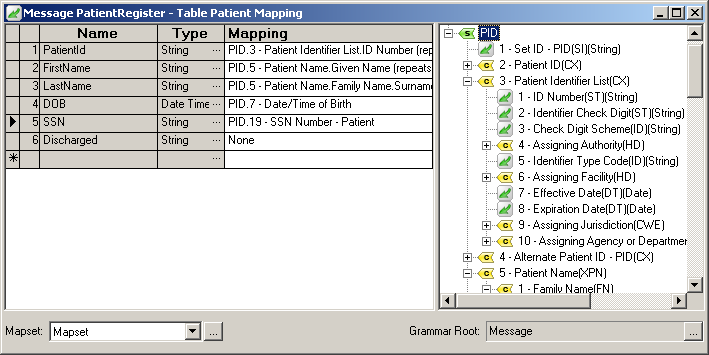
Completed Table Mappings
- Return to the Message Browser window, and click Parse.
- Click the Table View tab, and then check Grammar View. In the bottom right pane, you will notice that all the fields have been successfully mapped out of the HL7 message.
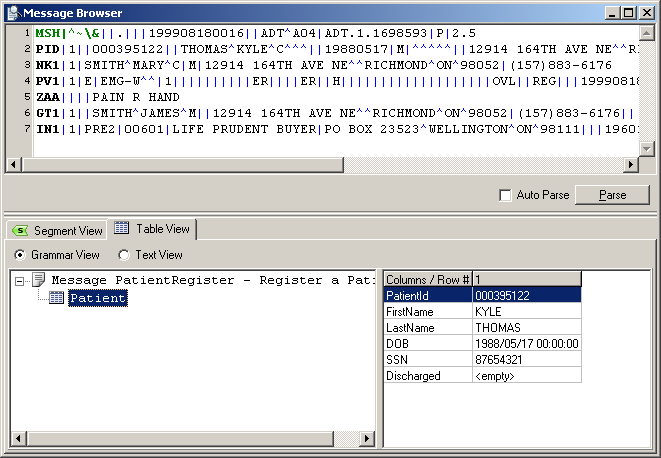
This VMD file is now ready to be used by Iguana. Save the VMD file at this point, and give it any name you wish. (To save the file, select Save from the File menu.)
So far, you have accomplished the following:
- Successfully specified the message identity, which ensures that Iguana can identify the incoming HL7 message;
- Specified the segment grammar, which ensures that Iguana can parse the incoming HL7 message;
- Set up the table grammar, which ensures that Iguana knows what database tables to map to;
- Set up the mappings between the segment and the table.