

Defining a Table |
In Chameleon, you use a table to specify the names and data types of the fields that you extract from the messages matched by your message definition. Normally, a Chameleon table will correspond to a table in your database.
In this tutorial, you will create a table that contains patient demographic information.
To create the table:
- Click the Table icon on the toolbar. A table named Table0 appears in the Workspace.
- Right-click Table0, and choose Rename Table().
- Rename the table Patient.
- Double-click the Patient table in the Workspace to open it.
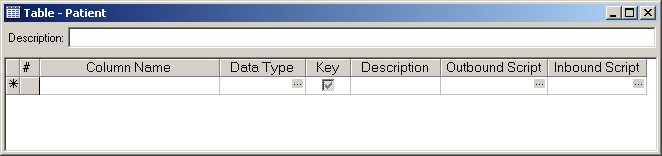
Each row of this window represents a column in the table you are defining. For this sample table, you will be creating columns named PatientId, FirstName, LastName, DOB, SSN and Discharged. To create a column:
- In the Column Name column, type the column name (for example, PatientId).
- In the Data Type column, select the data type from the list box provided. For all columns except DOB, the data type is String; for DOB, the data type is Date Time.
After creating the columns, perform the following steps:
- In the PatientId row that you have just created, select the Key checkbox. This indicates that PatientId is the primary key for this table. When data is extracted from messages and loaded into the table, the primary key is used to uniquely identify a particular row of the table. No two rows of the table can have the same primary key.
| You can specify more than one column as a primary key for the table. If more than one column is specified, the columns are combined to form the primary key. | ||
 |
- In the Description field for the table, type Patient Demographics.
When you are finished defining the table, it should look like this:
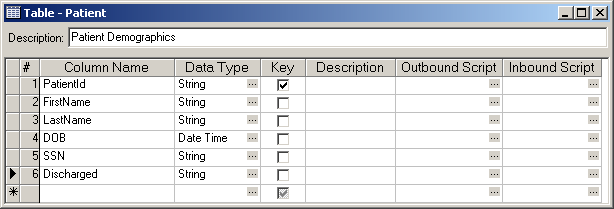
Patient Table Defined
Now that you have created the table, the next step is to create a table grammar for the table. This table grammar will map information from the message into fields of the table you have just created.
|
Iguana functions by taking each incoming record and executing a SELECT statement for the primary key. If the key is present, Iguana executes an update query to add the changed information. If it is not present, Iguana generates an insert query to create a new row in the database table. In the table defined for this tutorial, if an A04 message is received for a patient whose ID is already in the Patient table, the existing values for this patient are updated. If the patient is not already in the database, an insert is performed on this table. | ||
 |