

Setting Up the Table Grammar |
Now that you have created the message identity, the next step is to create the table grammar for your message definition. This table grammar specifies the database tables from which data will be extracted.
To set up the table grammar:
- In the toolbar, click Table. This adds a table named Table0 to the Workspace.
- In the Workspace, right-click Table0 and select Rename Table.
- Rename the table PatientRegistration and double-click it. The PatientRegistration table opens.
- In the first row of the table, in the Column Name column, type PatientID. When you type in this field, a second row will be added to the table.
- In the first row, in the Data Type column, click the ellipsis (...) button. From the list box that appears, select String.
- For the other rows of the table, repeat the previous two steps to define the table as shown below:
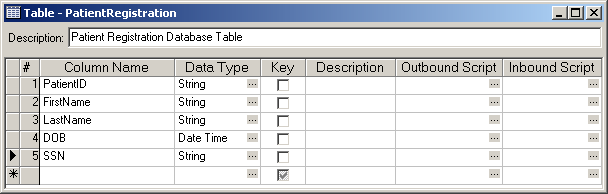
Defining the PatientRegistration Table
This PatientRegistration table will be mapped to a database table of the same name and structure.
|
Iguana generates SQL based on the data types of the columns, so the data types in the database and these data types should match as closely as possible. You can use the Key check box to specify a sort order for the data in this table. For example: if you select the Key check box for the PatientID field in the table shown above, the table data will be sorted by patient ID. | ||
 |
Now that you have defined the table in your workspace, you can use it in your message's table grammar:
- In the Workspace, in the PatientRegister message definition, double-click Message Grammar. The Message Grammar window appears.
- Drag the PatientRegister table into the Table Grammar panel. Position these segments under the existing Message entry, as shown below.
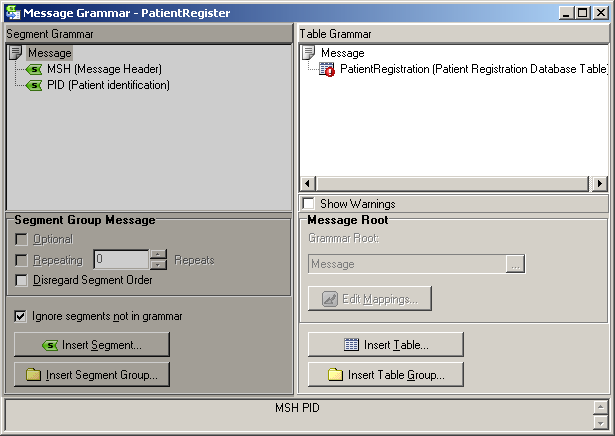
Adding the PatientRegistration Table to the Table Grammar
The error icon in the Table Grammar panel indicates that the grammar root has not been set. You will set the grammar root in the next section.
|
For more information about Error messages, see Error Messages. | ||
 |