

Setting Up the Message Identity |
The next step is to specify the type of the message that you will be generating. As stated earlier, the objective is to generate a Register Patient message.
To indicate that a message definition will be used to generate Register Patient messages, you must set the identity for this message definition.
In HL7 messages, the message identity normally consists of the first two subfields of the ninth field of the MSH segment, which are Message Code and Trigger Event. To specify a Register Patient message identity, the Message Code subfield must be set to ADT, and the Trigger Event subfield must be set to A04.
| Because these subfields appear in an HL7 message as ADT^A04, where ^ is the subfield delimiter character, a Register Patient message is often referred to as an ADT^A04 message. | ||
 |
To set up the message identity:
- In the Workspace, in the PatientRegister message definition, Double-click Identity. The Identity window appears.
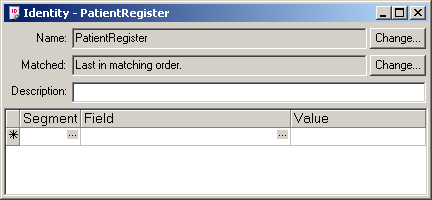
Identity Window
To set the two subfields in the MSH 9 field to ADT and A04:
- In the Segment column, click the ellipsis ... button. From the list box that appears, select MSH.
- In the Field column, click the ellipsis ... button. The Pick Identity Field window appears.
- Expand 9 - Message Type(MSG):
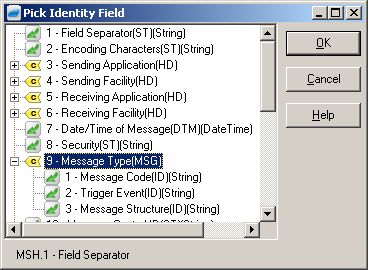
Pick Identity window
- Click Message Code(ID)(String), and click OK to close the Pick Identity Field window.
- In the Identity window, in the Value column, type ADT. A second row appears in the table.
- In this second row, in the Segment column, click the ellipsis ... button. From the list box that appears, select MSH.
- In the Field column, click the ellipsis ... button. The Pick Identity Field window appears.
- Expand 9 - Message Type (MSG), click Trigger Event(ID)(String), and click OK.
- In the Identity window, in the Value column, type A04.
- In the Description field, type Register a Patient Message.
The Message Identity window is now filled in, as shown below:
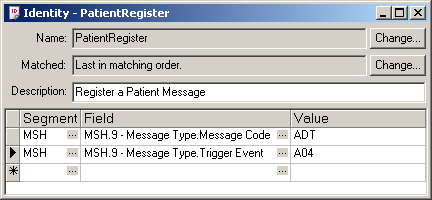
Identity Window Filled In