

Installing the New Service |
Now that you know that your server is working properly, the final step is to install the new copy of Iguana as a Windows service.
Before you can install the new Windows service, you must first configure it. To do this, edit iguana_service.hdf, which is located in the directory in which your new Iguana server is installed:
application{
service_kill_timeout = 500000
service_display_name=iNTERFACEWARE Iguana Installation 2
service_name=Iguana2
service_description=HL7 Integration Engine
command_line=iguana.exe
command_line_unix=./iguana
path_registry_entry_win32 = SYSTEM\CurrentControlSet\Control\Session Manager\Environment
}
|
In this file, make the following changes:
- Change the service_name field to something other than Iguana (for example, Iguana2). You can use any service name that is not already in use.
- Change the service_display_name field to something other than iNTERFACEWARE Iguana (for example, iNTERFACEWARE Iguana Installation 2). You can use any display name that is not already in use.
- Save the file and close it.
Now that the service has been configured, you can install it:
- In the command prompt window, type iguana_service --install.
|
Some versions of Windows may require an elevated command prompt to run the iguana_service --install command. To open an elevated command prompt:
| ||
 |
- Type net start [servicename]. Replace [servicename] with the value of the service_name field that you specified in iguana_service.hdf.
The Services list on your system now lists your new Iguana service as well as your old one:
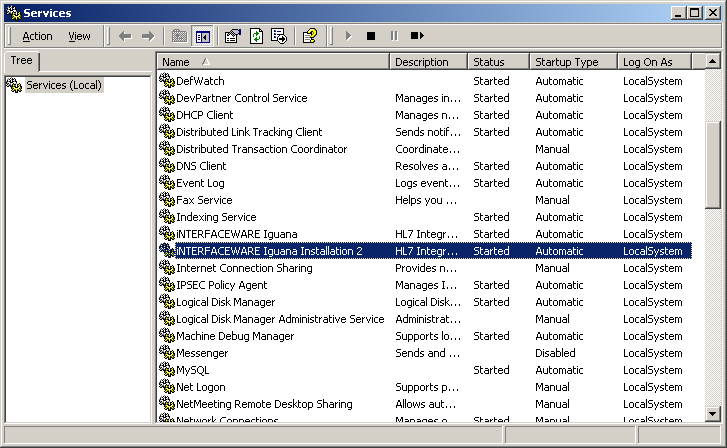
Either of the Iguana servers can now be started or stopped separately, and you can now log into either or both of them at the same time.