

Setting Up The Primary Machine |
Now that you have installed Iguana and DeltaCopy on the backup machine, the next step is to install them on the primary machine. These steps are similar to the steps you followed to install Iguana and DeltaCopy on the backup machine, but there are some differences.
- Create a directory named IguanaData (for example, C:\IguanaData). In this directory, create subdirectories named Logs and Config.
- Use the instructions in Installing Iguana On Windows Using The Automatic Installer to install Iguana on the backup machine. When asked for a log directory, type C:\IguanaData\Logs. All other installation settings can be left as their default values.
- When the Iguana setup wizard is completed, ensure that the Open the iNTERFACEWARE Iguana Dashboard check box is selected:
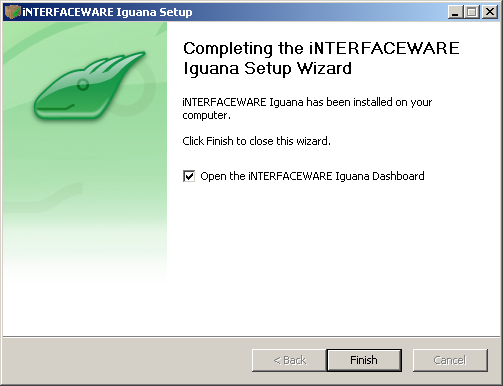
- The copy of Iguana that you have just installed will appear. Do not log in yet.
- Stop the Iguana service using the instructions provided in Starting and Stopping the Iguana Service.
- Using Windows Explorer, move to the directory in which you have just installed Iguana. (Typically, this is C:\Program Files\iNTERFACEWARE\Iguana.)
- Edit iguana_service.hdf to set the Iguana configuration directory to C:\IguanaData\Config. For details on how to do this, see Specifying the Configuration File Directory.
- Move the Iguana configuration file, IguanaConfiguration.xml, from the directory in which Iguana is installed to the C:\IguanaData\Config directory.
- Copy all files with suffix .vmd from the directory in which Iguana is installed to the C:\IguanaData\Config directory.
|
When using this failover solution, all VMD files defined in channels must be specified using relative paths, not absolute paths. For more information on using relative paths, see Using Relative Paths for VMD File Definitions. | ||
 |
- Modify the Iguana service so that it is started manually rather than automatically. To do this, click Start > Settings > Control Panel > Administrative Tools > Services. When the Services window appears, right-click iNTERFACEWARE Iguana and select Properties. In the window that appears, from the Startup type list box, select Manual.
- Start the Iguana service using the instructions provided in Starting and Stopping the Iguana Service.
- In your web browser, log into Iguana using the default userid and password. Use the Iguana ID shown on the installation screen to obtain an Iguana license for this server. (See Registering and Licensing Iguana Version 4.0 Or Later for instructions on how to do this.)
Note that you should not delete any files in the C:\IguanaData\Logs and C:\IguanaData\Config directory.
Now that Iguana is installed, the next step is to set up DeltaCopy on the primary machine:
- Install DeltaCopy, following the instructions provided. (You can use the default settings when installing.) Ensure that the Launch the program check box is not selected:

- Click Finish to complete the installation.
- From the Windows Start menu, select DeltaCopy and DeltaCopy Client. The DeltaCopy Client window appears:
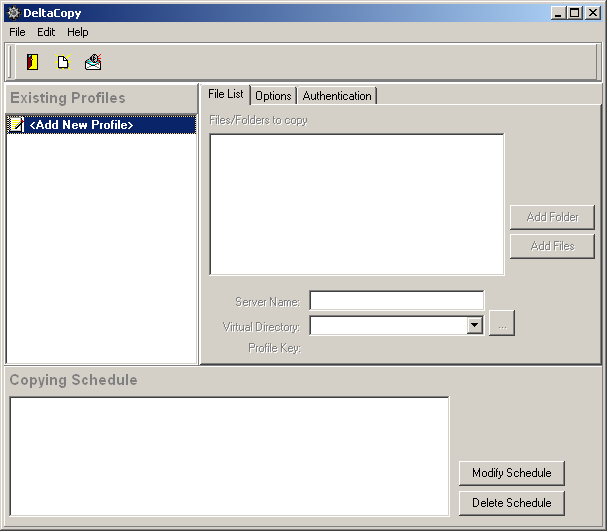
- In the Existing Profiles panel, double-click <Add New Profile>. The New Backup Profile dialog box appears:
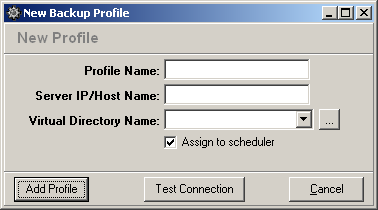
- In the Profile Name field, type ToSecondaryIguanaLogs.
- In the Server IP/Host Name field, type the IP address or host name of the backup machine.
- Click the ... button next to the VirtualDirectoryName field. IguanaData should appear in this field.
- Select the Assign to scheduler check box.
- Click Add Profile. The new profile appears in the DeltaCopy Client window:
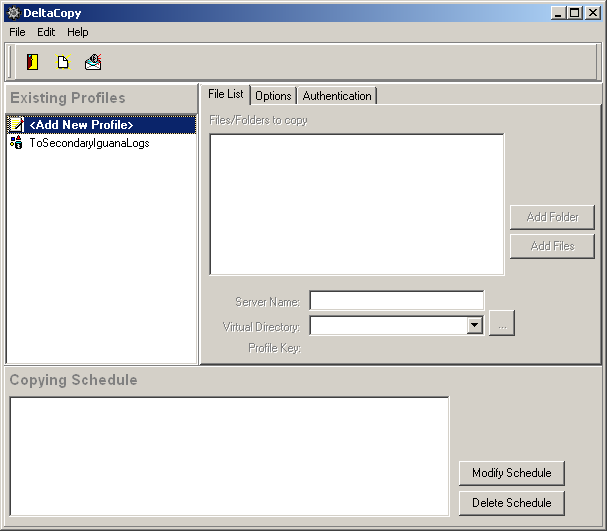
- In the Existing Profiles panel, select ToSecondaryIguanaLogs, and select the File List tab.
- Click Add Folder. In the browsing window that appears, select the C:\IguanaData\Logs\ directory and click OK. The Logs folder appears in the Files/Folders to copy list:
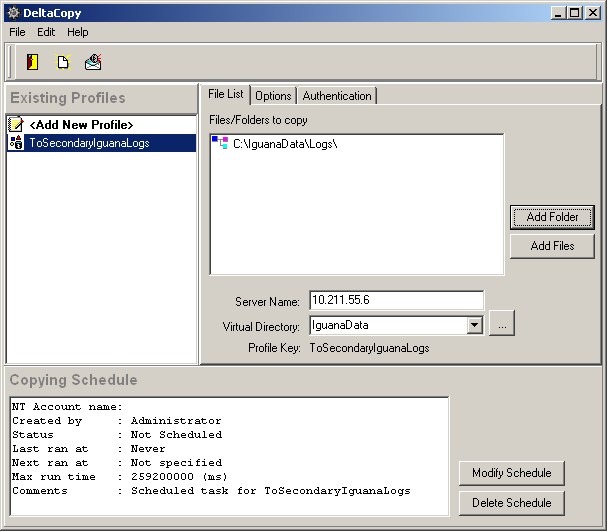
- Click the Options tab.
- In the Additional Parameters field, type --append-verify:
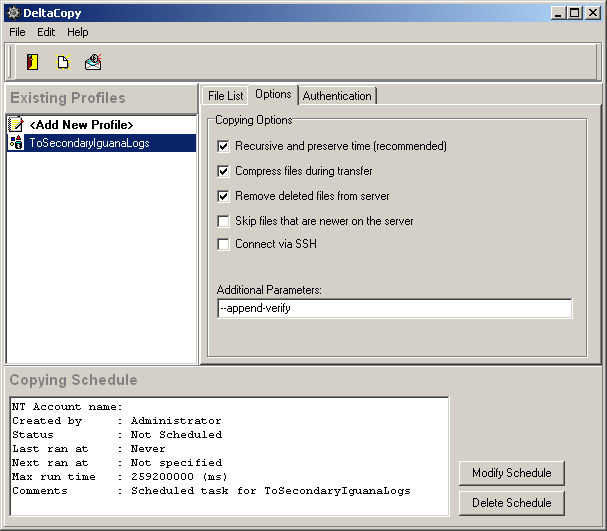
- In the Existing Profiles panel, double-click <Add New Profile>. The New Backup Profile dialog box appears.
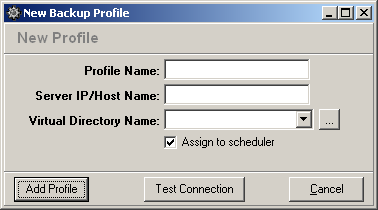
- In the Profile Name field, type ToSecondaryIguanaVmdsAndConfig.
- In the Server IP/Host Name field, type the IP address or host name of the backup machine.
- Click the ... button next to the VirtualDirectoryName field. IguanaData should appear in this field.
- Select the Assign to scheduler check box.
- Click Add Profile. The new profile appears in the DeltaCopy Client window.
- In the Existing Profiles panel, select ToSecondaryIguanaVmdsAndConfig, and select the File List tab.
- Click Add Folder. In the browsing window that appears, select the C:\IguanaData\Config\ directory and click OK. The Config folder appears in the Files/Folders to copy list:
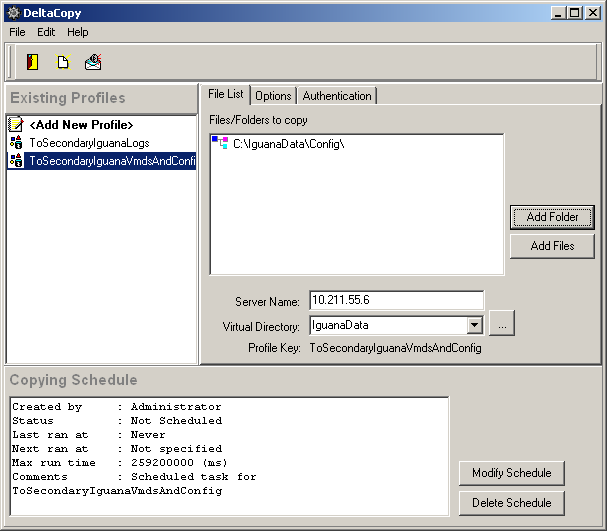
- From the Edit menu, select Modify Email Configuration. The Email Notifications screen appears:
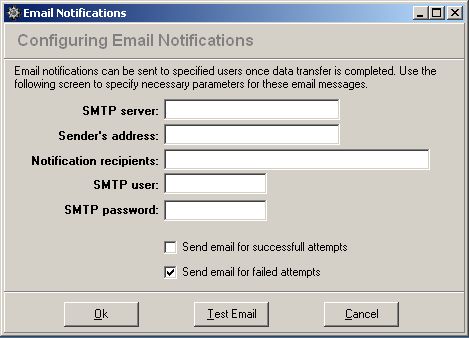
- In the SMTP server field, type the name of your SMTP server.
- In the Sender's address field, type the email address that you want to use as the sender when DeltaCopy sends email.
- In the Notification recipients field, type the email addresses of the people who will receive email from DeltaCopy.
- In the SMTP user and SMTP password fields, type the user name and password that are required to send mail to your SMTP server.
- Unselect the Send email for successful attempts check box.
- Select the Send email for failed attempts check box.
- To test your email connection, click Test Email. An Email sent successfully dialog box appears if the test is successful.
- Click Ok.
You have now successfully installed Iguana and the DeltaCopy client on the primary machine. The next step is to test that the connection between the primary machine and the backup machine is working properly.