

Starting the Connection Between the Primary and the Backup |
Now that you have installed Iguana and DeltaCopy on both the primary machine and the backup machine, the next steps are:
- Verify that the connection between the two computers is behaving properly.
- If the connection is successfully verified, run the initial commands to synchronize the two computers.
To verify that the connection between the computers is behaving properly:
- On the primary machine, in the DeltaCopy Client, in the Existing Profiles panel, right-click ToSecondaryIguanaLogs and select Display Run Command. A window appears, displaying the command that will be run to synchronize the C:\IguanaData\Logs directory. The command should look something like this:
Executing: rsync.exe -v -rlt -z --delete --append-verify "/cygdrive/C/IguanaData/Logs/" "SECONDARY_IP_OR_DNS::IguanaData/Logs/" Profile 'ToSecondaryIguanaLogs' executed in 0 milliseconds. It ran successfully. |
SECONDARY_IP_OR_DNS will be the IP address or host name that was specified in the Server IP/Host Name field when you created the ToSecondaryIguanaLogs backup profile.
- In the Existing Profiles panel, right-click ToSecondaryIguanaVmdsAndConfig and select Display Run Command. The command that will be run to synchronize the C:\IguanaData\Config directory is displayed:
Executing: rsync.exe -v -rlt -z --delete "/cygdrive/C/IguanaData/Config/" "SECONDARY_IP_OR_DNS::IguanaData/Config/" Profile 'ToSecondaryIguanaVmdsAndConfig' executed in 0 milliseconds. It ran successfully. |
As before, SECONDARY_IP_OR_DNS is the IP address or host name that was specified when you created the profile.
After the connection has been verified, the next step is to start the synchronization process by running the two commands shown above. To do this:
- In the Existing Profiles panel, right-click ToSecondaryIguanaLogs and select Run Now. A window opens, displaying the output from the command:
The window should display a message indicating that the command has completed successfully:
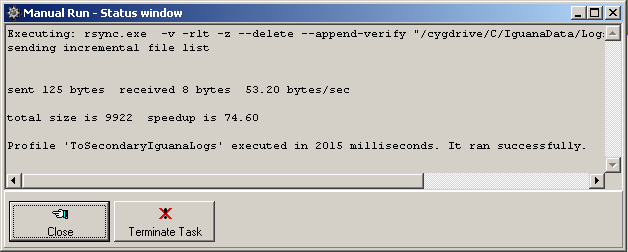
- In the Existing Profiles panel, right-click ToSecondaryIguanaVmdsAndConfig and select Run Now. The window that appears should display a message indicating that the command has completed successfully.
Now that you have successfully synchronized your computers, the next step is to create commands that will resynchronize these machines at regular intervals. This is described in the next section.