

Looking for Iguana v.5 or v.6? Learn More or see the Help Center.
Exporting the Legacy Log Database Tables |
To export your database when your channel specifies To Plugin as its destination component and you have selected the Legacy database logging check box:
- Create the channel as described in Creating a Channel.
- After you have created the channel, click the Destination tab. Click Create Tables:
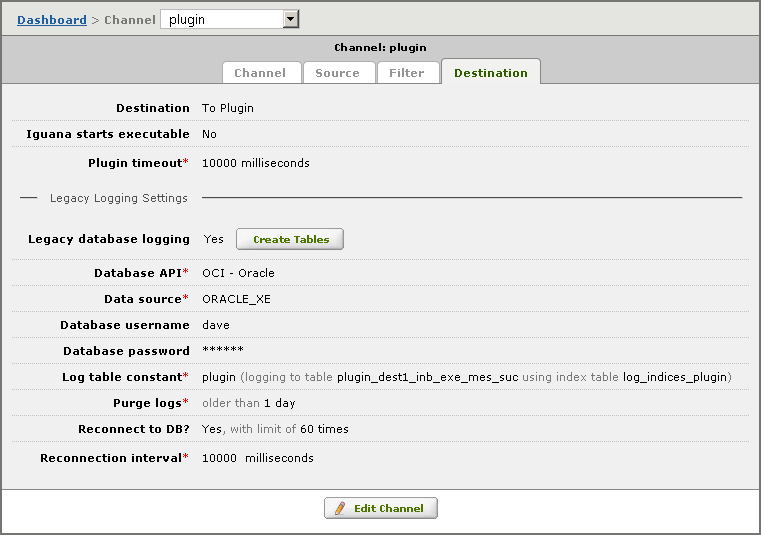
If no errors were detected in the database export process, a confirmation screen appears. This screen lists the database commands that will be used to export the tables:
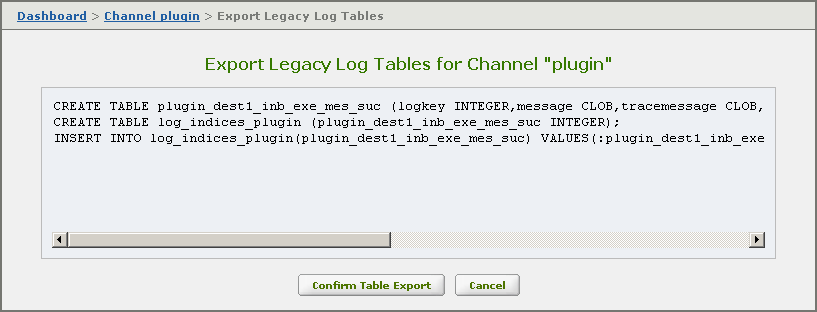
- Click Confirm Table Export to confirm that you want to export the tables. A screen appears, indicating that the database tables have been exported:
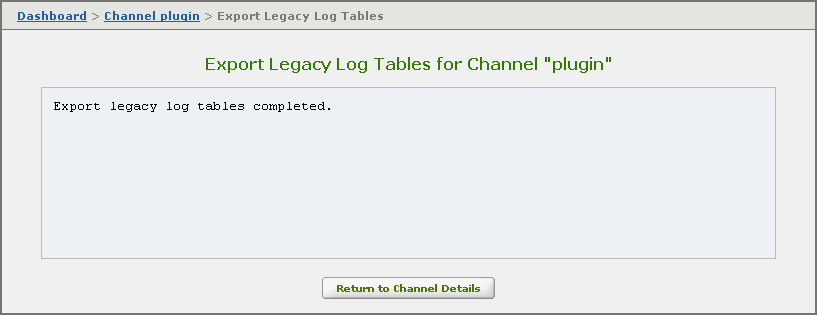
The legacy log tables have now been added successfully.
| If you export data tables that already exist, the existing tables will be dropped and new ones will be created. This may lead to data loss. | ||
 |