

Creating the VMD File |
To detect when a channel that has been idle is now active, you need to:
- Create a VMD file containing a single default message definition that processes all messages.
- Create a Global Inbound Script that references the Python code you defined in Creating the Python Module. From this script, you will call the startInactivityChecking function, which initializes the variable that keeps track of when messages are received.
- Create a Transformation Script that calls checkForInactivity every time a message is received. This function is also defined in the Python module that you created in the previous section.
- Use the Transform Window to specify that this VMD file performs scripted transformations.
|
The message definition in the VMD file is specified to be the default message because it is assumed that you do not care what type of message appears - all you want to know is whether any message is sent over an idle channel. For information on creating a default message definition for a VMD file, see Specifying Default Messages. | ||
 |
Because all of the work of checking for an idle channel is done in the external Python module, the scripts that you need to create for the VMD file are very simple. The Global Inbound Script, which initializes the idle detection process, looks like this:
from inactivechannel import * # the amount of time, in seconds, before a channel is considered inactive INACTIVITY_TIME = 3600 startInactivityChecking() |
|
To use this script as the Global Inbound Script in your VMD file:
| ||
 |
In this script, the from inactivechannel import * statement tells Python to import code from the inactivechannel.py file that you created in the previous section. The global variable INACTIVITY_TIME specifies how long a channel must be idle before it is considered inactive. Because this value is set here and not in the Python module, you can define different idle times for different channels.
The Transformation Script that is defined for the default message is equally simple:
from inactivechannel import * checkForInactivity(INACTIVITY_TIME) |
The checkForInactivity() function keeps track of when the last message was sent through the channel. When a new message appears, the current time is compared to the time a message last appeared. If the difference between the two times is large enough, an "idle channel restarted" warning message is printed.
|
To create a Transformation Script for a message definition, go to the Chameleon Workspace menu, expand the message definition you want to define a script for, and double-click Transformation Script: 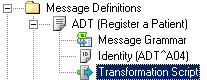 | ||
 |
After you have created the scripts, the final step is to modify the VMD file to indicate that it is performing scripted transformation. To do this:
- In the Chameleon toolbar, click Transform.
- In the Transformation window, select the Scripted Transformation radio button:
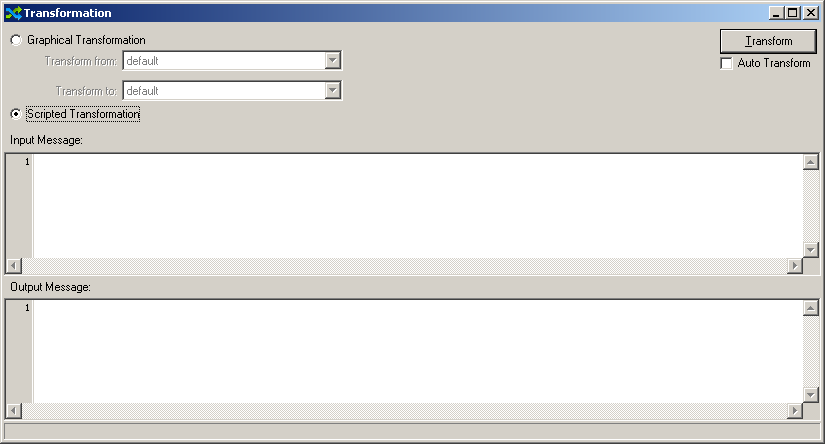
- From the File menu, select Save to save your VMD file.
Your VMD file is now ready for use.
Now that you have defined the VMD file that detects whether an idle channel has been activated, the next step is to to update your Iguana channel to use this VMD file.
| A copy of this VMD file is available here: idletest.vmd. | ||
 |