

Connecting to the LLP Listener |
Note that an LLP Listener source component can only accept one connection at a time. Concurrent connections to a single LLP Listener are not permitted.
If multiple connections are attempting to access the same LLP Listener source component, the following tips may be useful when attempting to clear up this problem:
- If the connecting application is attempting to use the same LLP Listener port for multiple message feeds, the application must be configured to use a separate channel, and a separate port, for each feed.
- If the connecting application is not closing its existing connection before sending a new one, you can configure the LLP Listener source component to close the connection if it has been inactive for some period of time. This ensures that the source component is available for use by the next connection.
To configure the LLP Listener source component to close an inactive connection, select the Connection timeout check box, and specify the number of minutes to wait before closing the connection:
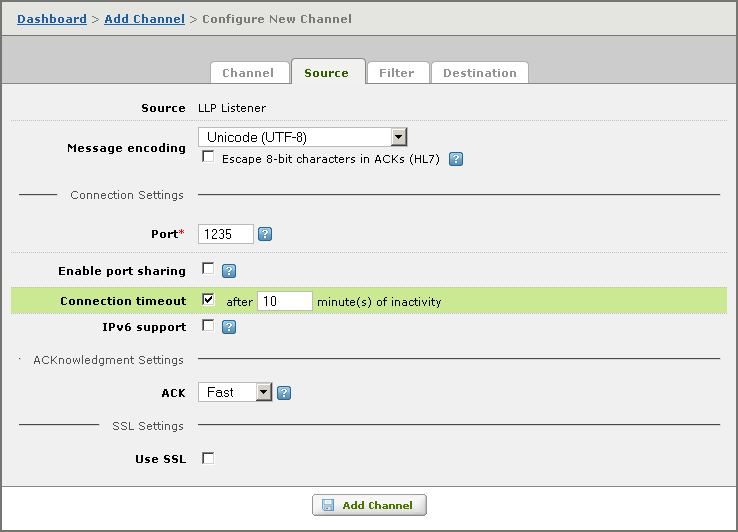
The LLP Listener source component will accept a new connection from the same IP address if the last processed transaction has been completed. If a new connection is from a different IP address, it is accepted if the existing connection has been inactive for 5 minutes.