

Looking for Iguana v.5 or v.6? Learn More or see the Help Center.
Changing the Shared Library |
When you display your database settings, you may notice an Edit button next to one or more of your database paths. This enables you to specify a shared client library that is located elsewhere on your computer.
|
If you are not a member of the Administrators role, this Edit button is disabled. See Creating a Role for more information on roles in Iguana. | ||
 |
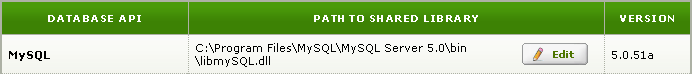
To specify a shared library, click the Edit button next to the shared library path for that database. A screen appears listing the options that are available to you:
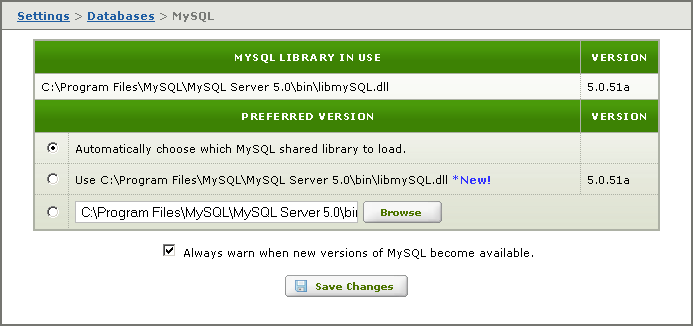
From this page, you can specify your shared library preference:
- If you want Iguana to load a shared library for you, select Automatically choose which shared library to load.
- To specify a specific library, select the button next to the library's directory path.
- To use a library whose location is not known to Iguana, check the button at the bottom of the Preferred Version table, and type or browse for the location of this directory.
- If you want Iguana to warn you when new versions of this shared library become available, select the Always warn when new versions become available check box.
- Click Save Changes to specify your database preferences.