

Looking for Iguana v.5 or v.6? Learn More or see the Help Center.
Changing the Web Port Via the Configuration XML File |
To change Iguana's default web server port via the configuration XML file:
- In the Iguana installation directory (e.g. C:\Program Files\iNTERFACEWARE\Iguana), use a text editor to open IguanaConfiguration.xml.
- In the <web_config> section, edit the port attribute to be the port that you want to use. In the example below, port 8085 is used:
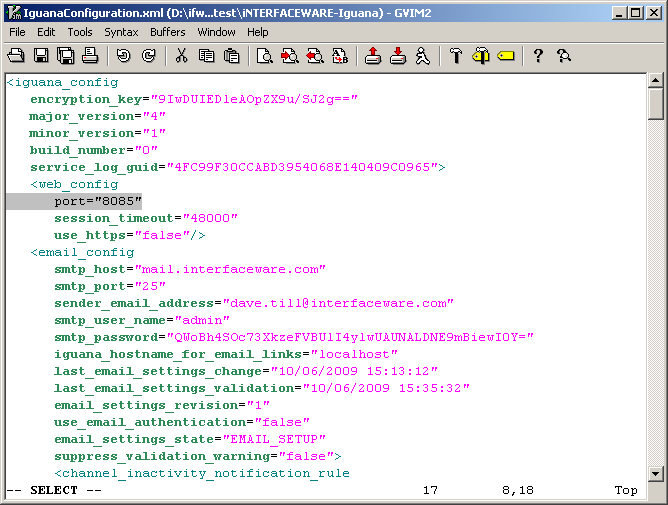
- Save your changes.
- In the directory in which you have installed Iguana, right-click the Iguana Internet shortcut and select Properties.
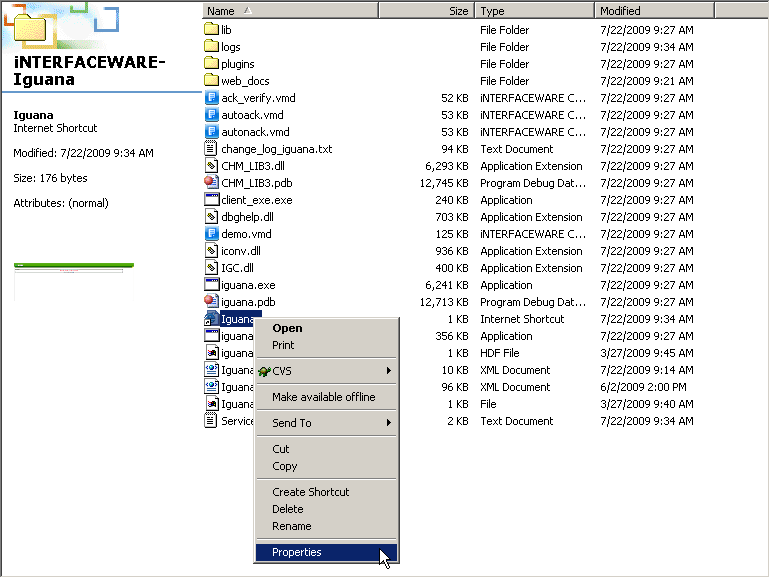
The Iguana Internet Shortcut
- The Iguana Properties window appears:
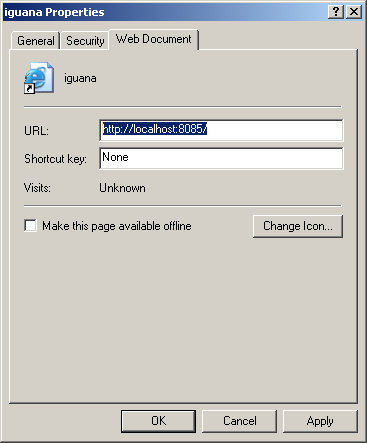
iNTERFACEWARE Iguana Properties Window
- Select the Web Document tab, and edit the URL field so that the port number after localhost: is the port that you chose above.
- Click OK to save your change.
Because you have changed the web port on which Iguana is running, you need to stop and restart the Iguana Service. To do this:
- Click Start > Settings > Control Panel > Administrative Tools > Services. The Services window appears.
- Stop the iNTERFACEWARE Iguana Service and restart it.
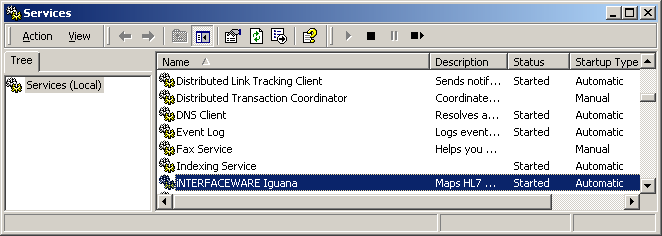
Stopping and Restarting the Iguana Service