

Setting the Color Depth |
If you are having trouble viewing the Iguana user interface on your system because your system can only display a limited range of colors, you can configure the user interface to use a low color depth skin.
To set the color depth:
- Log into Iguana.
- Click the Change Skin link, which is located at the top right of the screen. A menu appears that lists the color depths that are available to you:
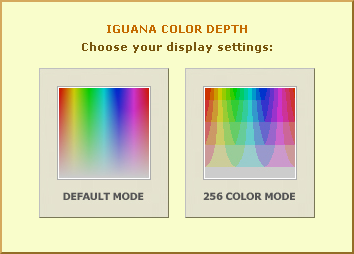
The Iguana Color Depth Menu
- Select Default Mode to display the user interface in the full range of colors.
- Select 256 Color Mode to display the user interface in 256 colors.
|
The skin that has been defined for use in 256 color mode has been designed to be easily viewed by people with color blindness and related vision problems. iNTERFACEWARE is committed to ensuring that all of our customers can use Iguana effectively. If you have vision limitations and use Iguana regularly, we would welcome any feedback that could help us make Iguana easier for you to use. | ||
 |