

New Dashboard Features |
Clicking a channel component in the Dashboard now displays the component definition
When you are viewing a channel definition in the Dashboard, you can quickly access any of the component definitions for the channel:
- Clicking the source component displays the Source tab of the channel definition;
- Clicking the destination component displays the Destination tab of the channel definition;
- Clicking the filter icon displays the Filter tab.
Channel action status updates are now provided on the Dashboard
If you use the Channel Actions list box on the Dashboard to perform an operation on multiple channels (such as starting or stopping channels), the current status of this operation is now displayed in an indicator at the bottom left of the Dashboard:

This enables you to easily determine when a channel operation has completed.
A list of outbound LLP ports is now available
From the Dashboard, you can now view a list of the channels that have been set up to send information through an LLP connection:
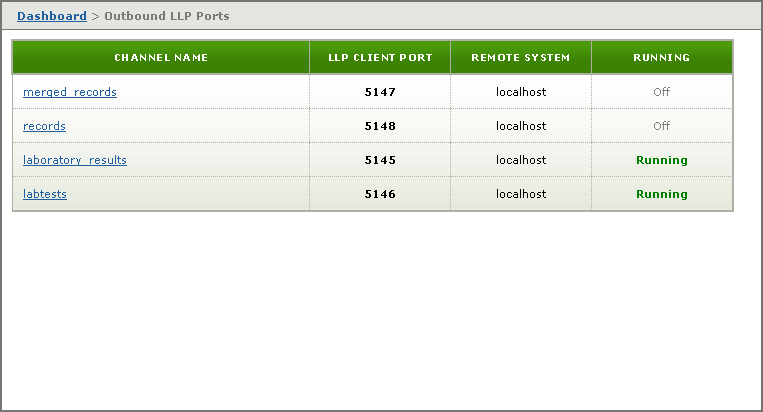
For more information, see Displaying the Outbound LLP Ports.