

Creating the Patient Message Definition |
In the previous section, you imported the segment definitions for your message. The next step is to create a message definition to match the message types that you want to process.
This message definition will use the first and second subfields of the ninth field of the MSH segment as its message identity. These subfields are named Message Code and Trigger Event, and are also known as MSH.9.1 and MSH.9.2. Incoming messages will be processed by this message definition if their Message Code and Trigger Event fields match the message identity.
To create a message definition:
- In the Message Browser, click the Message is unrecognized link (in the yellow panel). This displays the Create Message Definition Wizard:
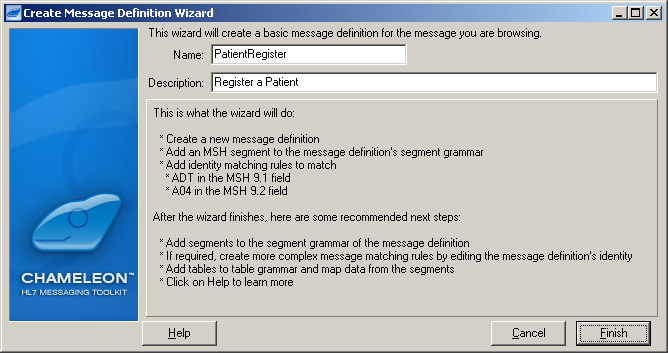
- In the Name field, type PatientMessages.
- In the Description field, type Messages To Keep.
- Click Finish.
The message is re-parsed automatically and is now recognized:
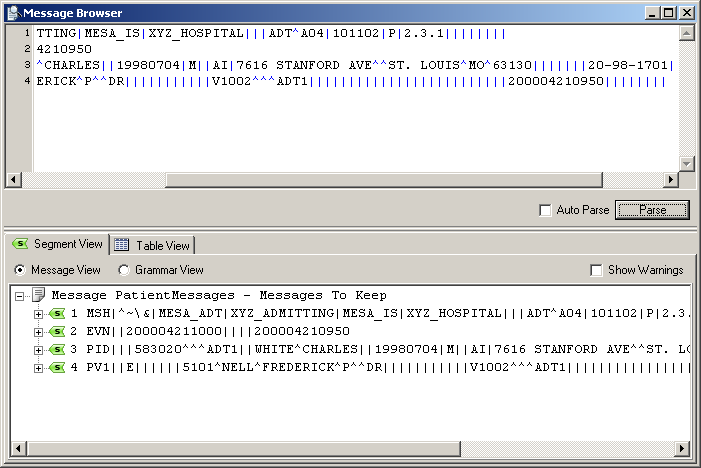
Message Recognized
The Create Message Definition Wizard adds the new message definition to the Workspace:
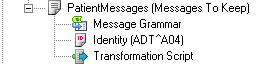
The Wizard also creates the message identity for this message definition. To view the message identity, double-click the Identity link that has just been created. The Identity window appears:
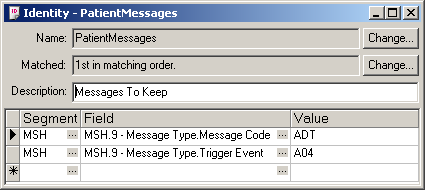
The Identity Window
This indicates that the message identity for this definition is a Message Code of ADT and a Message Type of A04. These were the values defined in the sample message supplied to the Message Browser. Since you want to use this message definition to match messages of type ADT^A03, ADT^A05, ADT^A06 and ADT^A08 in addition to ADT^A04, you must update the message identity. To do this:
- In the Identity window, in the second row, change the Value column to A03|A04|A05|A06|A08:
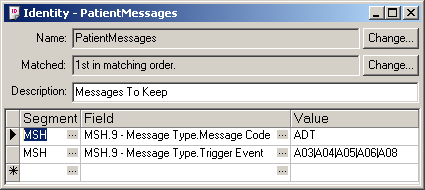
This tells Chameleon that the Trigger Event field must be one of A03, A04, A05, A06 or A08 to match the message.
| A03|A04|A05|A06|A08 is an example of a regular expression. For more information on regular expressions in Chameleon, see Using Regular Expressions. | ||
 |