

Importing the Segments |
To create the VMD file for this tutorial, the first step is to import the message segments that are specified in the messages that you want to process. The easiest way to do this is to use the Message Browser.
To import the message segments using the Message Browser:
- Open Chameleon. The Start Page window appears.
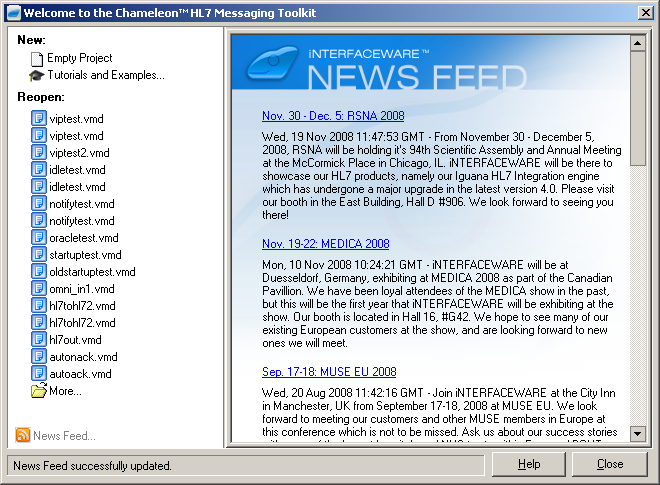
Start Page Window
- Under New, click Empty Project. The Message Browser appears.
| For more information about the Message Browser, see Using the Message Browser. | ||
 |
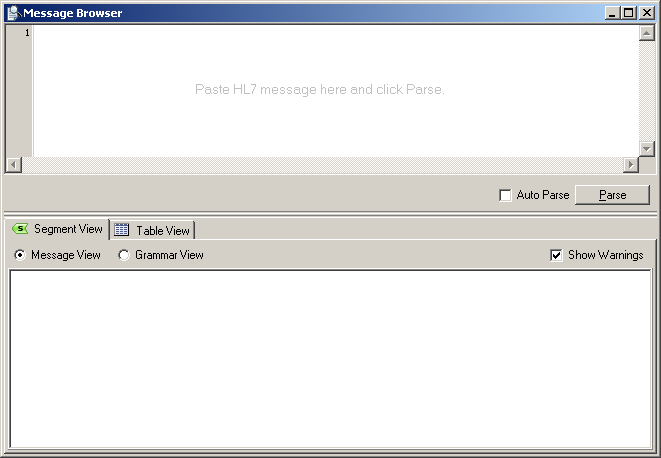
Message Browser
- From the messages.txt sample message file, extract this sample message. This message is of type ADT^A04, which is one of the message types that you want to process.
- Paste this sample message into the top pane of the Message Browser.
- Click Parse. Chameleon parses the message and displays the output in the bottom pane. A yellow panel appears, indicating that segments with red icons are unrecognized.
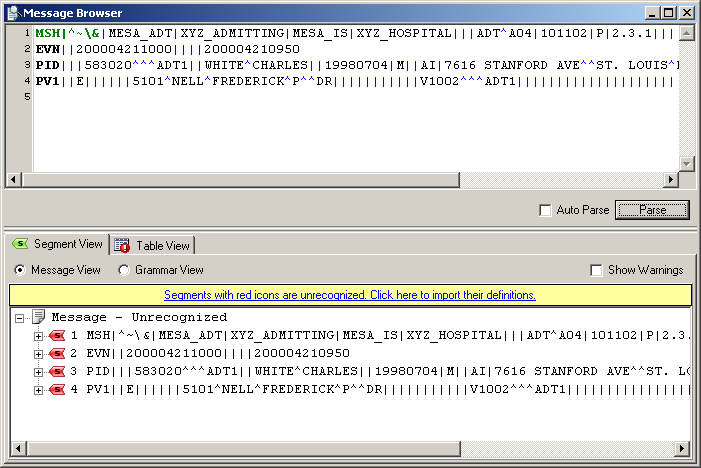
- Click the Segments with red icons are unrecognized link (which is located in the yellow panel). The Import Unrecognized Segments Window appears.
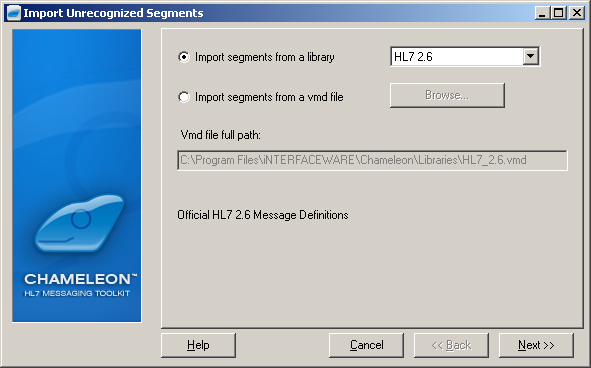
Import Unrecognized Segments Window
- By default, the Import segments from a library radio button is selected. In the list box next to this radio button, HL7 2.6 is specified. Leave these settings as is, and click Next.
|
HL7 2.6 indicates that version 2.6 of the HL7 library is being selected. This is the best version to use, as HL7 is a backwards-compatible standard. | ||
 |
- The Import Unrecognized Segments window now lists the segments that have been recognized, and asks which ones you want to import:
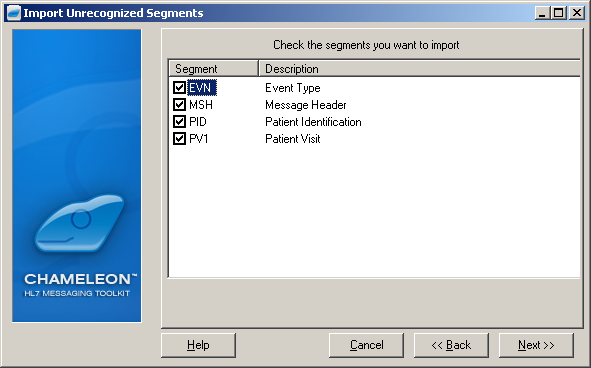
- Leave all of the check boxes selected. Click Next, then click Finish.
|
If any other message type that you want to process has segments that have not yet been imported, you would repeat the above steps with a sample message of that type. In this tutorial, all of the messages of types ADT^A03, ADT^A05, ADT^A06 and ADT^A08 contain the same segments as the ADT^A04 messages, so no further segment importing is required. | ||
 |
At this point, the segments are recognized, but the message itself is still not recognized. The next step is to create a message definition that identifies the message types that you want to match.