

Creating the Default Message Definition |
You have now created a message definition that handles the messages that you want to process. The next step is to create a default message definition to catch the messages that you want to ignore.
To create a default message definition:
- In Chameleon, from the Toolbar, select Message. This creates a new message definition in the Workspace:

- Right-click on the message definition name (which should be Message1), and select Rename Message1. The message name becomes editable.
- Change the name of the message definition to IgnoredMessages.
- In the Workspace, under IgnoredMessages, double-click Message Grammar.
- In the Message Grammar window, ensure that the Ignore segments not in grammar check box is selected:
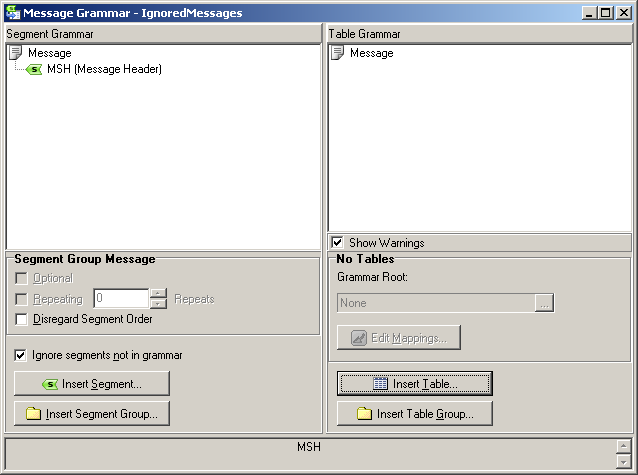
This ensures that this VMD file can handle any segment of any incoming message.
- In the Workspace, under IgnoredMessages, double-click Identity.
- In the Identity window, click the Change button to the right of the Matched field. The Message Definition Matching Order window appears:
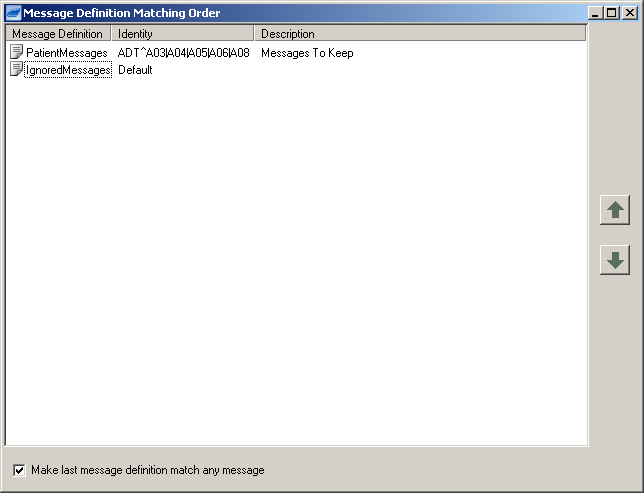
- Select the Make last message definition match any message check box and close this window. The Identity window for the IgnoredMessages definition now indicates that this message definition is the default:
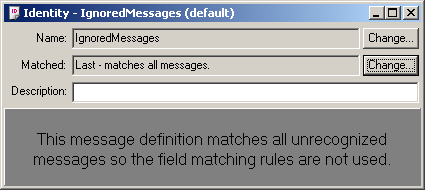
The IgnoredMessages definition now matches all messages except for the ones that you want to process. In Step 3, you will reference this message definition to specify the messages that will be ignored by Iguana.
- From the File menu, select Save to save your VMD file.
At this point, your message definition file is complete. You are now ready to use Iguana to create the channels that will screen and route the incoming messages.