

Looking for Iguana v.5 or v.6? Learn More or see the Help Center.
Adding a Table Group to the Table Grammar |
To add a table group to the table grammar, double-click Message Grammar in the workspace. The Message Grammar window appears, displaying the table grammar as it is currently defined:
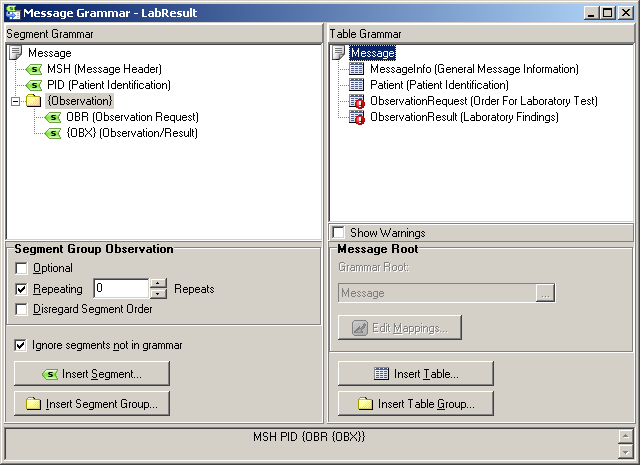
Table Grammar Window Before Making Changes
You will notice that the ObservationRequest and ObservationResult currently have errors associated with them, as indicated by the error icons. This is because the segment grammar has been changed.
Then, do the following:
- In the Table Grammar panel, click Insert Table Group. The New Table Group window appears.
- Type Observation and Ok. This creates a table group named Observation and adds its folder to the Table Grammar panel.
- Drag the ObservationRequest and ObservationResult tables from the Workspace and drop them into the Observation folder. This adds these tables to the table group.
- If ObservationRequest and ObservationResult tables exist outside the Observation group folder, delete them, as they are no longer needed.
The table grammar now looks like this:
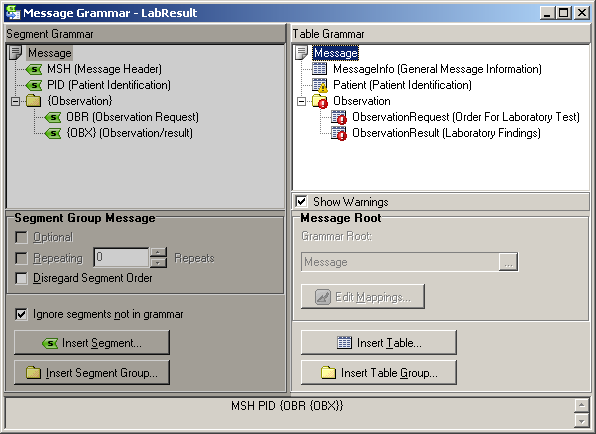
Table Grammar Panel After Making Changes
| The tables you have added to the table grammar and the table group have errors associated with them. The errors indicate that the grammar roots have not yet been set. You will set the grammar roots in the next section. | ||
 |