

Fixing the Table Mappings |
The final step in defining the Table Grammar is to edit the table mappings. To do this:
- In the Table Grammar panel, click the ObservationRequest table and click Edit Mappings. This opens the Table Mapping window.

Previous Table Mappings Have Been Invalidated By Changing the Grammar Root
You will notice that the mappings have changed or disappeared for this table. If the mappings exist, some of them are colored red. To fix this, you need to remap this table to the OBR segment, using the mappings from Mapping the Data. To do this:
- In the right pane of the Table Mapping window, locate field 4 (Universal Service Identifier), and drag 1 - Identifier to the OrderID row of the table.
- From field 4, drag 2 - Text to the OrderDescription row of the table.
- Drag field 7, Observation Date/Time #, to the OrderDateTime row of the table.
- Drag field 25, 25 - Result Status, to the ObservationResultStatus row of the table.
The updated table mappings look like this:
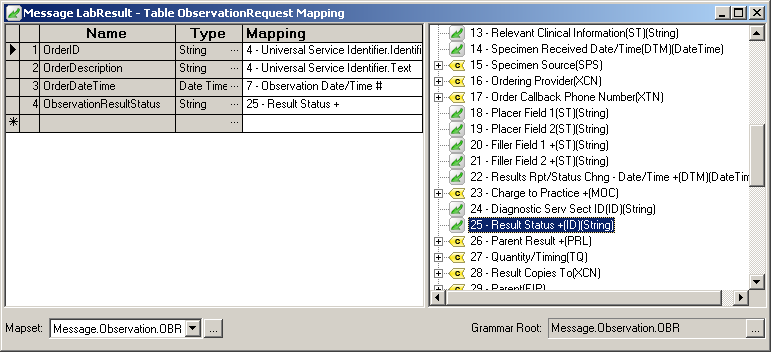
ObservationRequest Table Mappings Restored
For the ObservationResult table, the existing table mappings are still valid, as the grammar root has not changed. The mappings should look like this:
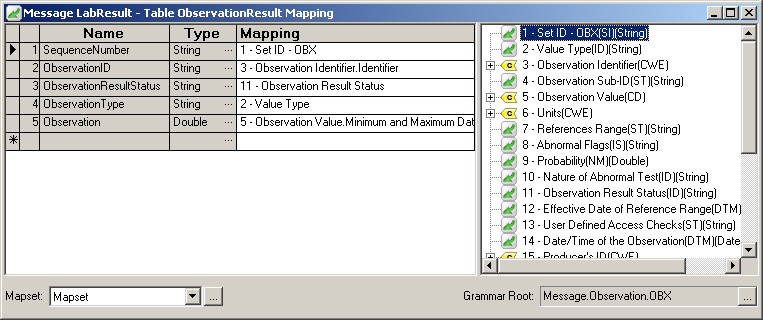
ObservationResult Table Mappings Restored
You have now finished modifying the table grammar. The next step is to regenerate the stubcode.