

Importing the Segments |
Chameleon is packaged with a comprehensive library of all segment types defined in the HL7 standard. In this example, the message contains six types of segments. In this tutorial, you will only be extracting information from the first two (MSH and PID).
The Import Unrecognized Segments window makes it easy to automatically import unrecognized segments. It automatically populates your message definition file (VMD) with the segments and components contained in your sample message.
To import the segments:
- In the Message Browser, click the yellow panel indicating that segments with red icons are unrecognized. The Import Unrecognized Segments window appears.
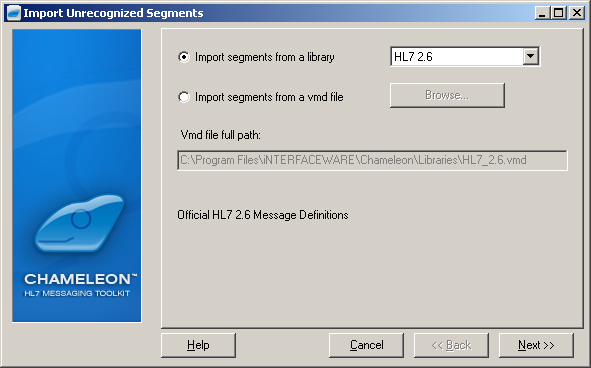
Import Unrecognized Segments Window
- Select the HL7 library you wish to import the segments from, and click Next. It is usually best to choose the most recent version (2.6), since HL7 is a backwards-compatible standard.
- In the next window, the segments that comprise your sample message are automatically selected and are ready to be imported. Click Next and Finish to complete the process.
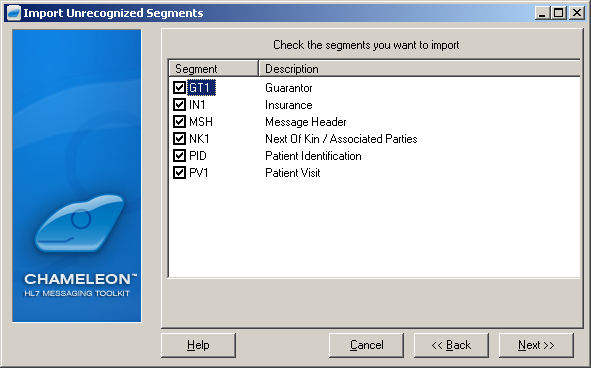
Importing the Segments
The segments you imported are now displayed in the Workspace with green flags instead of red, which indicates that they have been recognized.
Note that you do not need to make the entire set of segment definitions available in every application. You might only need to import the segments that are relevant for your specific situation. One of the great benefits of using Chameleon is being able to customize the VMD for your specific needs. | ||
 |