

Looking for Iguana v.5 or v.6? Learn More or see the Help Center.
Examining the Parsed Message |
When you click Parse, the message browser parses the message into segments, each of which is indicated with a red flag. The flags are red because Chameleon does not yet recognize the segments. The message itself is also marked as Unrecognized. You will be solving both of these problems momentarily.
Note that each segment flag in the bottom pane is expandable. If you expand a segment flag, you will see a list of all the fields for the segment. Those fields that have subfields are also expandable. At this stage, the fields and subfields are simply numbered.
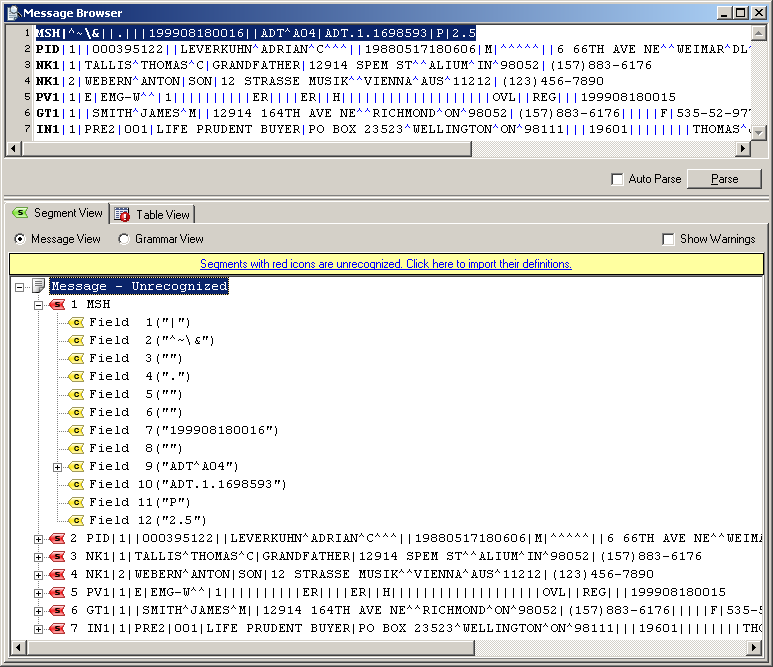
MSH Segment Expanded