

Looking for Iguana v.5 or v.6? Learn More or see the Help Center.
Examining the Re-Parsed Message |
After you import the segments, Chameleon automatically re-parses the message in the Message Browser. The message segment fields now have meaningful descriptions:
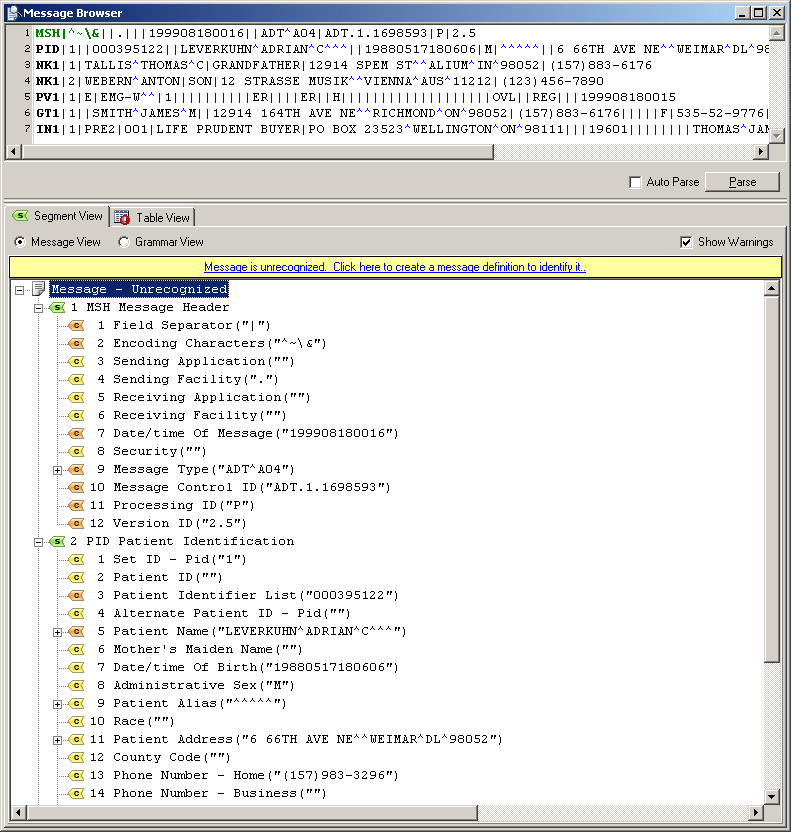
Recognized MSH and PID Segments
Each of the fields is marked with a yellow or an orange flag. Fields with orange flags must contain data; in fields with yellow flags, data is optional.