

Using the Create Message Definition Wizard |
At this point, Chameleon recognizes the segments of the sample message but doesn't recognize the message itself. To fix this, you must create a message definition for the sample message. This message definition contains a message identity, which ensures that your application will recognize messages that are of the same type as the sample message.
A message identity is defined by specifying the expected value of one or more fields in the message. Normally, the first two subfields of the Message Type field of the MSH segment are used to define the message identity. These subfields are named Message Code and Trigger Event. In the sample message, the Message Code is ORU and the Trigger Event is R01; together, these subfields indicate that the message is of type ORU^R01, or Unsolicited Observation Result.
| If your application needs to generate more than one type of message, you must create a message definition for each message type. | ||
 |
The Create Message Definition Wizard makes it easier to create a message definition and its message identity. This Wizard will automatically:
- Create a new message definition;
- Add a MSH segment to the message's segment grammar;
- Define basic identity matching rules for your message.
To add a message definition to your project:
- Return to the Browser, and click the yellow panel that indicates the sample message is unrecognized. The Create Message Definition Wizard appears.
In the Wizard, notice that both the Name and Description fields have been automatically filled in by Chameleon:
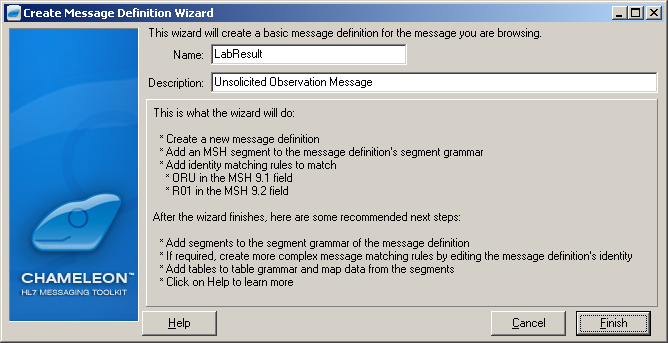
Using the Create Message Definition Wizard
- Leave everything as is, and click Finish.
Once the Wizard has completed, you will notice the following changes:
- The message is re-parsed automatically and is now recognized by Chameleon:
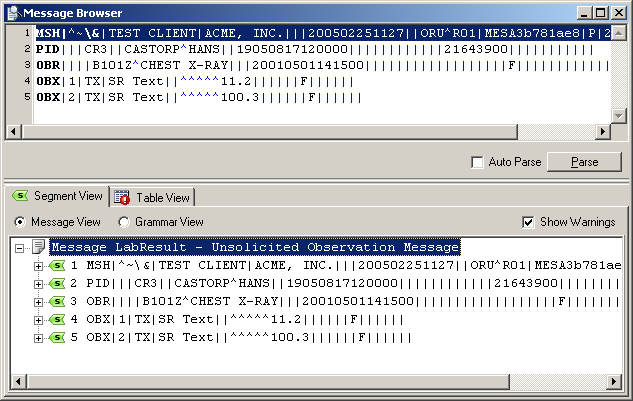
Sample Message is Now a Recognized Type
- Your new message definition is added to the Workspace:
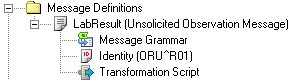
Message Definition Added to the Workspace
- A message identity of ORU^R01 has been created for the message definition. To view details of the message identity, double-click Identity in the Workspace to display the Identity window for this message definition:
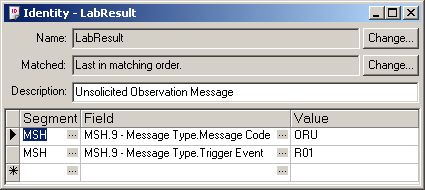
Identity Window is Automatically Filled In
- MSH is added to the segment grammar, which can be viewed by double-clicking Message Grammar in the Workspace to display the Message Grammar window:

MSH Added to the Segment Grammar
You will learn more about the message grammar and segment grammar later in this tutorial.
Now that the message definition and its message identity are in place, messages of type ORU^R01 will be generated by this message definition.