

Looking for Iguana v.5 or v.6? Learn More or see the Help Center.
Setting Up the Channel |
To set up the channel:
- In the Iguana Dashboard, click Add Channel.
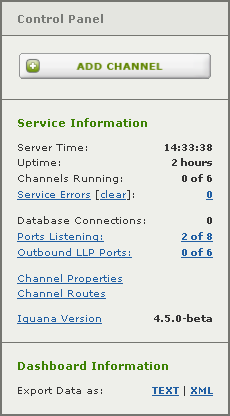
The Add Channel screen appears.
- From the Source list box, select From File.
- From the Destination list box, select LLP Client.
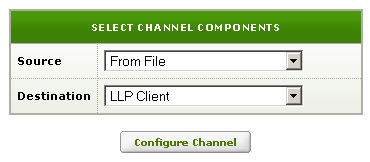
- Click Configure Channel.