

Looking for Iguana v.5 or v.6? Learn More or see the Help Center.
Adding the Channel |
Now that you have specified the destination and source components, the channel is ready to be added to the list of active Iguana channels.
To add the channel:
- Click the Add Channel button to add the channel to the Iguana dashboard.
- Click the Export Database Tables link. This scrolls to the Export Database Tables panel.
- Select the Channel Log Tables check box.
- Click Export Tables. Iguana exports the tables to the applicable database API.
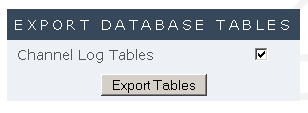
Exporting the Channel Log Tables
- At this point, Iguana provides a preview of the SQL statements that it will use to create the necessary tables. Click Confirm Table Export to confirm that you want to export these tables.