

Looking for Iguana v.5 or v.6? Learn More or see the Help Center.
Working Area |
Every object (e.g. composites, date time formats, segments) has a configuration window that can be opened in this area. Double-click any Composite, Date Time Format or Segment icon in the Workspace, or from another configuration window, to open it in the Working Area.
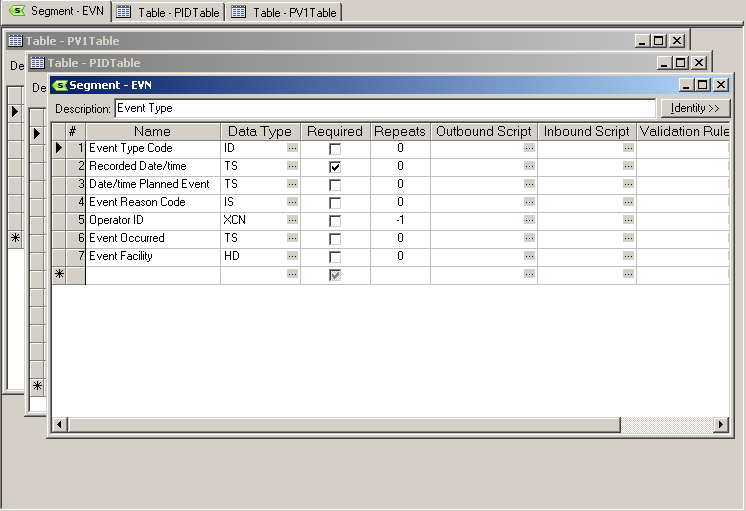
Working Area, Showing Segment and Table Windows Open