

Looking for Iguana v.5 or v.6? Learn More or see the Help Center.
Context Menus |
Frequently-used functions may be accessed through context (right-click) menus. They are called context menus because the menu items that are displayed differ, depending on the object.
In most cases, when right-clicking on an object in the Workspace, the context menus will present you with options to add, delete, rename or view the properties for the selected object:
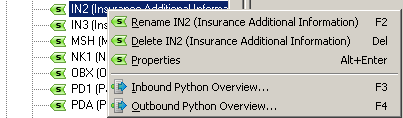
For tables and/or segments, it is also possible to view their associated Python scripts.
|
Many of the context menus show shortcut keys that can be used to quickly access functionality. For instance, F2 can also be used to rename selected objects. | ||
 |