

Looking for Iguana v.5 or v.6? Learn More or see the Help Center.
Viewing the Results Data |
To view the results data:
- Open perfmon.
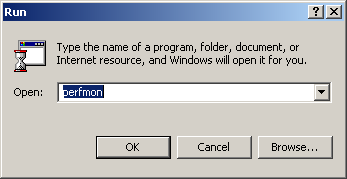
Starting Perfmon
- In the left pane, choose System Monitor.
- In the toolbar, click the View Log Data icon.
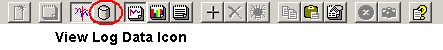
View Log Data Icon
- In the Select Log File window, select the log you want to view data for and click Open. The Log file is loaded.
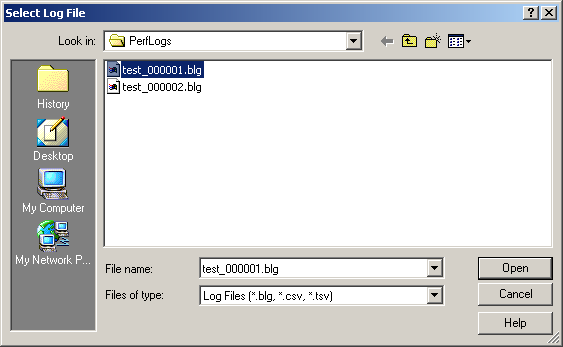
Selecting the Log File
- In the toolbar, click the Add icon.
Add Icon
The Add Counters window appears.
- Under Performance object and Select counters from list, select the applicable system component and counter, and click Add > Close.
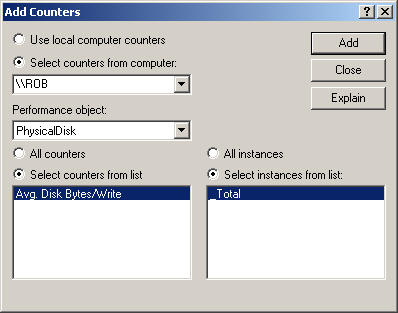
Adding Counters
The Log Data is loaded and displayed. Note that you will need to repeat these steps for every counter you want to view.
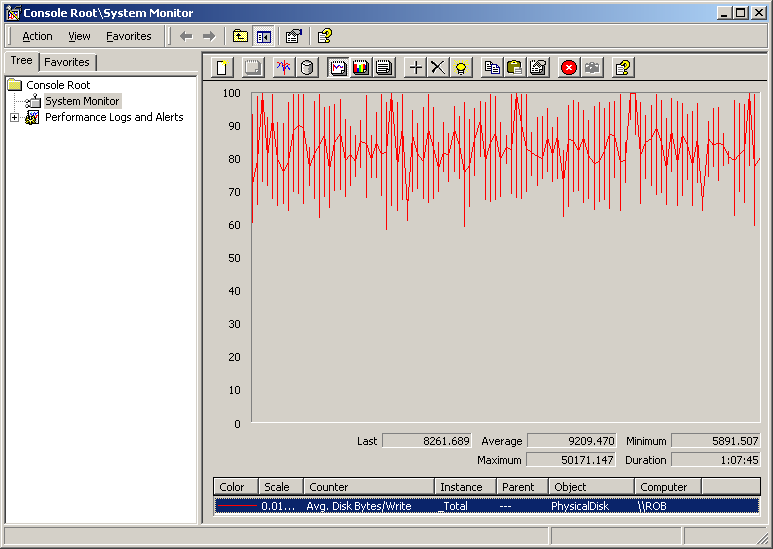
Viewing the Log Data