

Looking for Iguana v.5 or v.6? Learn More or see the Help Center.
Starting the Counters |
Manually Starting the Counters
- In the left pane under Performance Logs and Alerts, select Counter Logs.
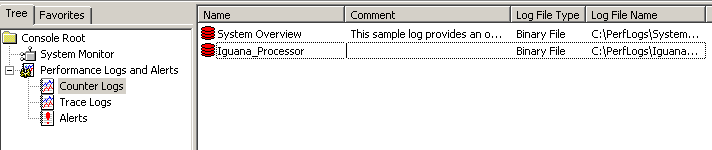
Selecting Counter Logs
- In the right pane, right-click the log you want to start and choose Start. In some versions of perfmon the counter log is automatically started after creating it. You can stop it and restart it, or schedule a time for it to run.
Specifying a Scheduled Time for the Counters to Start
- In the right pane, double-click the log you want to start. The Log Properties window appears.
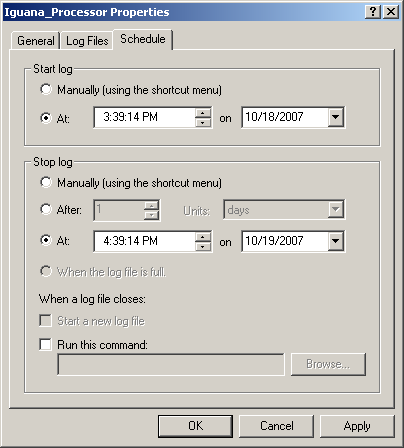
Log Properties Window
- Click the Schedule tab, and modify the Start and Stop settings accordingly.
- Click Apply > OK to confirm the changes and close the window.