

Looking for Iguana v.5 or v.6? Learn More or see the Help Center.
Step 4 - Importing the DLL Files |
Once Chameleon has created the stubcode DLL file, the next step is to import it and the Chameleon library file into your application. To do this, perform the following steps:
- From your Microsoft Visual Studio application, from the Project menu, select Add Reference.
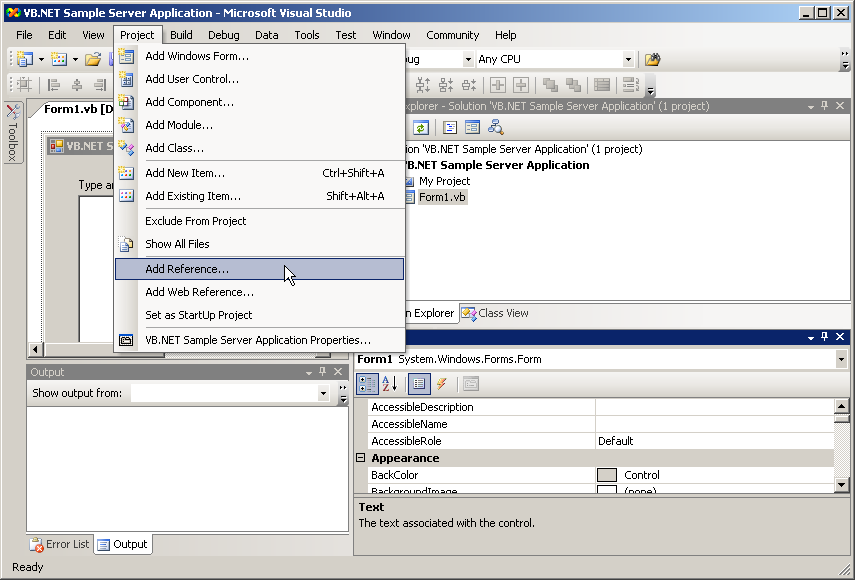
- In the Add Reference window, click the Browse tab.
- When you generated the stubcode, you created a directory structure based on the prefix you specified. For this example, because the prefix is vbnet.server.HL7, a directory named vbnet was created in the directory containing your VMD file; this directory has a subdirectory named server, which has a subdirectory named HL7. Go to this HL7 subdirectory, and select HL7_CS_STUB.DLL.
| If you use something other than HL7 as the last part of your prefix when generating your stubcode, this will be used to name this DLL file. | ||
 |
- From Microsoft Visual Studio, select Add Reference again.
- In the Add Reference window, click the Browse tab.
- Navigate to the directory in which Chameleon is installed (for example, C:/Program Files/iNTERFACEWARE/Chameleon), then navigate to the csharp subdirectory.
- Select the CHM_CSHARP.DLL file. This contains all the Chameleon modules that are needed.
| VB.NET applications and C# applications use the same libraries, which is why you select the C# libraries here. | ||
 |
You now have all of the libraries and classes you need to parse HL7 messages. The next step is to actually write VB.NET code to parse the messages.