

Upgrading to Chameleon 4.0 and Later in Windows |
Chameleon's installer makes it easy to upgrade your current Chameleon-only installation. This section shows you how to safely upgrade your Chameleon installation in Windows. Before upgrading your system in your production environment, iNTERFACEWARE strongly recommends performing the upgrade on a test machine first.
For information about upgrading both Iguana and Chameleon, see Upgrading Iguana in Windows.
Important Changes Before upgrading your current installation, please make note of the following changes:
| ||
 |
The screens and steps from this section are illustrated using the Firefox browser. If you are using another browser, such as Internet Explorer, the steps and screens may vary slightly.
To upgrade Chameleon:
- Back up any existing VMD files stored in the Chameleon installation directory. Ideally, you should probably back up your VMD files periodically as a routine backup anyway.
- Save a copy of the prior release in a temporary directory, just in case you want to revert back to it after performing the upgrade. You can obtain a copy of the previous release from: http://dl.interfaceware.com/chameleon/.
- In your web browser's address bar, go to http://www.interfaceware.com/chameleon_download.html.
- On the Chameleon Download page, click either the exe or zip link. In this example the Chameleon executable is being downloaded.
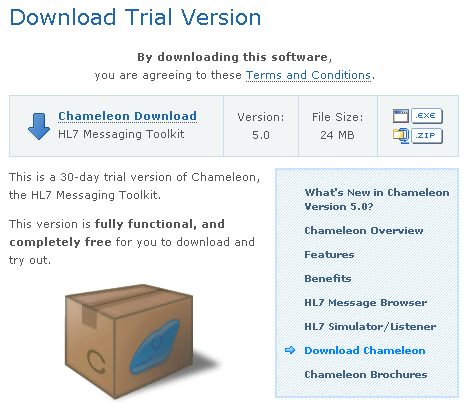
Chameleon Download Page
- In the dialog box that appears, choose the Save to Disk option. The Chameleon exe is saved to your desktop.

Save Dialog Box
- Double-click the ChameleonSetup.exe file on your desktop. The iNTERFACEWARE Chameleon Setup Wizard appears.
- Click Next. The Setup Wizard detects than an installation of Chameleon has been found. The installer automatically uninstalls and reinstalls Chameleon. Please note that this process saves your key registration information, meaning you do not have to register Chameleon again.
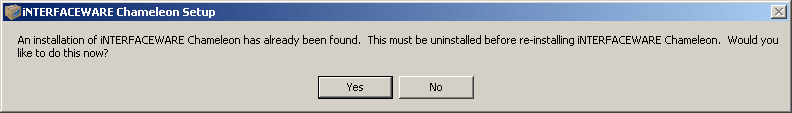
Setup Wizard, Showing it has Found an Installation of Chameleon
- Follow the rest of the instructions carefully in the Setup Wizard to uninstall and then re-install Chameleon.
Congratulations, you have successfully upgraded Chameleon. As stated earlier, note that you do not have to register Chameleon again.