

Testing the Transformations |
The first step is to test the scripted transformations that the sample VMD file performs. To do this, start by testing the Lab Message transformation script:
- Open the sample VMD file. Save a copy of it in your own directory space.
- Click Chameleon > Test Transformation. The Transformation window appears, as shown below:
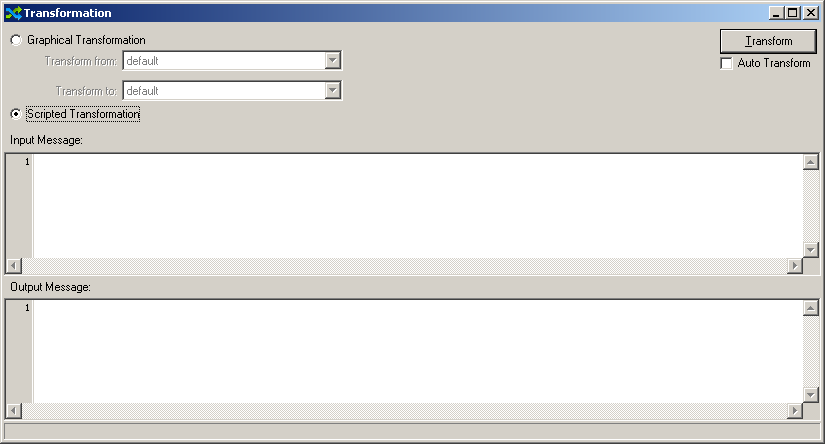
- Copy the sample lab message into the top pane of the Transformation window, and click Transform.
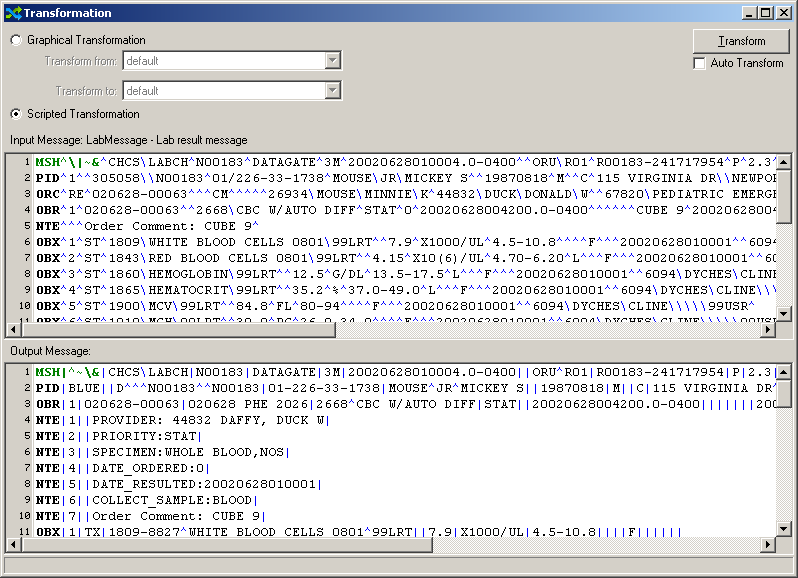
The transformed message appears in the Output Message pane of the Transformation window. When you examine this message, you will notice the following changes:
- The OBR segment has been converted into a segment group that consists of a shorter version of the OBR segment plus several NTE segments.
- Each OBX segment has had its date information moved to a separate NTE segment.
- The PID segment has been updated to contain new patient data.
- The standard field separator characters are now used.
The Examining the Lab Message Transformation Script section examines the script that performs this transformation.
The next step is to test the transformation that is performed on Patient Update messages. To test this transformation:
- Copy the sample ADT message into the top pane of the Transformation window, and click Transform.
- Examine the transformed message that appears in the Output Message pane:
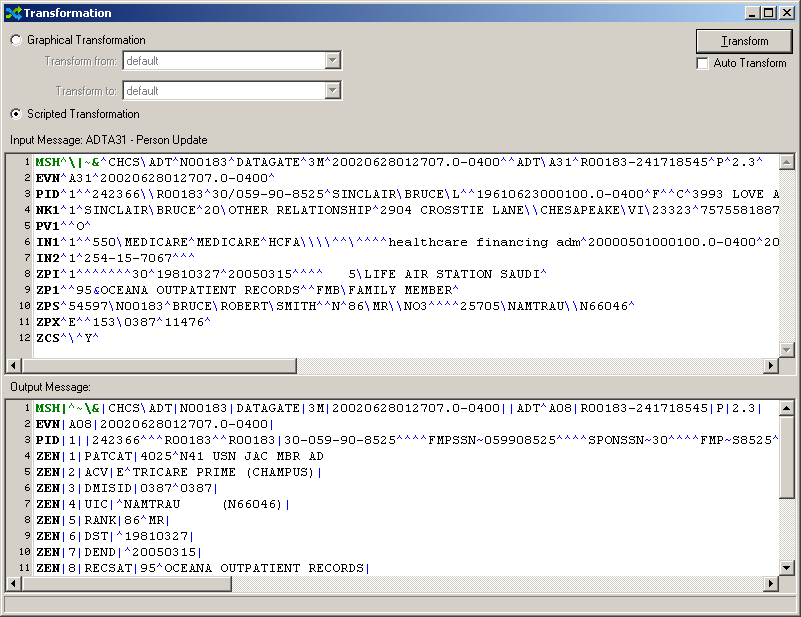
When you examine this message, you will notice the following changes:
- The ZPI, ZPS, ZPX and ZCS custom segments have been transformed into a set of ZEN custom segments.
- The PID segment has been updated to contain new patient data.
- The standard field separator characters are now used.
The Examining the Patient Update Transformation Script section examines the script that performs this transformation.