

To Message Filter |
|
This documentation page describes a feature of version 3.3 of Iguana. In version 4.0 or later of Iguana, any channel can have a message filter associated with it. For information on how to configure a message filter in version 4.0 or later of Iguana, see Configuring the Filter. | ||
 |
In order to configure the To Message Filter destination component described in the Channel Destination Components section of the manual, you must define the following properties:

| Property | Description |
|---|---|
| Number of outgoing filters | Number of outbound channels that will use this message filter as a source. Since there will always be at least one outbound channel reading from the message filter, this value must be set to 1 or greater. The overhead for additional outbound channels is minimal; therefore, allowing for extra channels to be used later for other purposes, testing, etc., is recommended. If you change the number of outbound channels, you will need to update the destination tables database to reflect this change. See the Changing the Number of Filters section for more details. |
| Automatically purge error logs older than | Specify when error logs are stale and can be deleted. If this value is 0, then error logs will never be automatically purged. |
The Database API, Data Source, Database Username and Database Password define where the inbound data and the error message logs will be stored. The data source specified by these fields defines the location of the status table that processes the outbound message filters. This status table is given a name consisting of the name of the channel and the suffix _status. For example, if the channel is named test, the status table is named test_status.
In this status table, one column is defined for each outbound message filter. The column for the first message filter is named s1, the column for the second filter is named s2, and so on. One row of the table is defined for each message sent through this channel; the columns indicate the status of the message for that particular message filter. For example, here is a status table for a channel in which four outbound message filters have been defined:
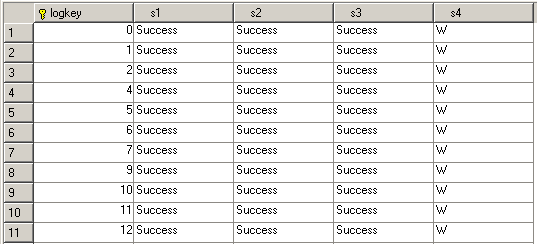
Control (Status) Table For MySQL
Here are the messages that can appear in a status table:
| Entry State | Description |
|---|---|
| W | Waiting to process (i.e. queued). |
| SUCCESS | Processed successfully. |
| Error Message | Indicates that the processing failed. Typically all (to a maximum of 255 characters) or part of the message will be shown. |
| H | H stands for "Held", meaning that the message was not processed or queued. This typically occurs if a new outbound channel is added to an existing message filter or if the channel is shut down unexpectedly. |
| Message was already deleted | This occurs if an attempt is made to process a message with the "W" status, but the raw HL7 message was already deleted. |
| Message was ignored | Indicates that the "ignore" option was set, and the message met the set criteria. As a result, the message was deliberately skipped. |
When a new message is sent through the channel, a new row of the status table is created, and each column in this row is set to W. This tells Iguana that the new message is ready to be processed. When the message is processed, the result for each message filter is updated in the column for that filter.