

Looking for Iguana v.5 or v.6? Learn More or see the Help Center.
Turning On Strict Grammar Checking |
To turn on strict grammar checking:
- Click Chameleon > Options. The Options window appears.
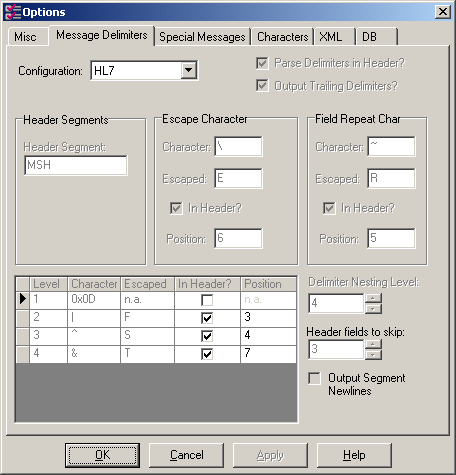
Options Window
- Click the Misc tab.
- Ensure that Strict Grammar Checking is checked. Chameleon will only perform field length checks and also check that required fields are present in messages when this option is turned on.
- Click OK to close the Options window.
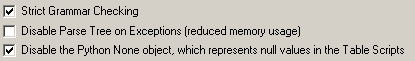
Strict Grammar Checking Turned On
The next step is to set the correct data type for the SSN number segment field. Currently it is set to ST; instead you want it to be set to SSN, the composite you created.