

Revising and Creating the Message Definitions |
You now have two OBX segment definitions, one for each type of OBX segment that will appear in incoming messages. However, this VMD file still has only one message definition for all incoming ORU^R01 messages of either type.
To complete this VMD file, recall that the two types of incoming messages can be distinguished from one another by the value in the third field of the MSH segment (MSH.3, or Sending Application):
MSH|^~\&|APP1|FAC1|APP1|FACILITY1|20070111102716||ORU^R01|070111110412558|P|2.5||||||||| MSH|^~\&|APP2|FAC2|APP2|FACILITY2|20060208122213||ORU^R01|060208122212558|P|2.6||||||||| |
In messages of the first type, MSH.3 is set to APP1; in messages of the second type, MSH.3 is APP2.
At present, the VMD file has only one message definition, whose identity is ORU^R01. Since this message definition was created using a message whose MSH.3 field is APP1, the next step is to modify this message definition to include its MSH.3 value as part of its message identity. To do this:
- In the Workspace, locate the LabResult message definition, and double-click Identity. The Identity window appears:
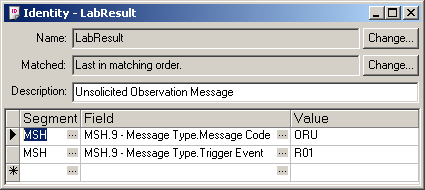
- In the third row (which is currently empty), in the Segment column, click ... (ellipsis). From the list box that appears, select MSH.
- In the third row, in the Field column, click ... (ellipsis). In the Pick Identity Field window, expand 3 - Sending Application and select 1 - Namespace ID. Click OK.
- In the Value column, type APP1.
- In the Description field, type Unsolicited 2.5 Observation Message.
- Click the Change button located next to the Name field. In the window that appears, type LabResult_APP1.
The revised message identity for this message definition is now displayed in the Workspace:
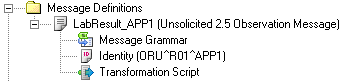
This message definition now only matches an incoming message if it is of type ORU^R01 and its MSH.3 field is set to APP1. The next step is to create a second message definition that matches messages of type ORU^R01 whose MSH.3 field is set to APP2. To do this:
- In the Toolbar, click Message. A new message definition appears in the Workspace.
- In the Workspace, right-click Message1. From the pop-up menu that appears, select Rename, and type LabResult_APP2.
- In this new message, double-click Identity.
- In the Description field, type Unsolicited 2.6 Observation Message.
- In the Segment column, click ... (ellipsis). From the list box that appears, select MSH.
- In the Field column, click ... (ellipsis). In the Pick Identity Field window, expand 9 - Message Type and select 1 - Message Code. Click OK.
- In the Value column, type ORU. Notice that a second row appears in the table.
- In the second row, in the Segment column, click ... (ellipsis). From the list box that appears, select MSH.
- In the Field column, click ... (ellipsis). In the Pick Identity Field window, expand 9 - Message Type and select 2 - Trigger Event. Click OK.
- In the Value column, type R01. A third row appears in the table.
- In the third row, in the Segment column, click ... (ellipsis). From the list box that appears, select MSH.
- In the Field column, click ... (ellipsis). In the Pick Identity Field window, expand 3 - Sending Application and select 1 - Namespace ID. Click OK.
- In the Value column, type APP2.
Your VMD file now contains two message definitions, one for each type of message:
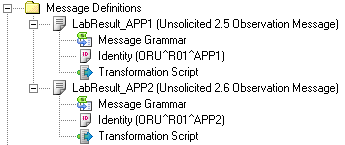
The next steps are to create a table definition for the database table to which information is to be written, and to create message grammars for each of the message definitions.