

Creating the Table and Segment Grammars |
Now that the message definitions have been created, the next steps are to create a table definition for the database table to which information is to be written, and to create message grammars for each of the message definitions. To create the table definition:
- In the Toolbar, click Table. A table named Table0 appears in the Workspace.
- In the Workspace, right-click Table0. From the pop-up menu that appears, select Rename. Rename the table Observation.
- Double-click Observation. The Observation table window appears.
- In the first row, in the Column Name column, type SendingApplication. In the Data Type column, click ... (ellipsis). From the list box that appears, select String.
- In the second row, in the Column Name column, type Indicator. In the Data Type column, click ... (ellipsis). From the list box that appears, select String.
- In the third row, in the Column Name column, type StringValue. In the Data Type column, click ... (ellipsis). From the list box that appears, select String.
- In the fourth row, in the Column Name column, type NumericValue. In the Data Type column, click ... (ellipsis). From the list box that appears, select Double.
When you have finished, the table should look like this:
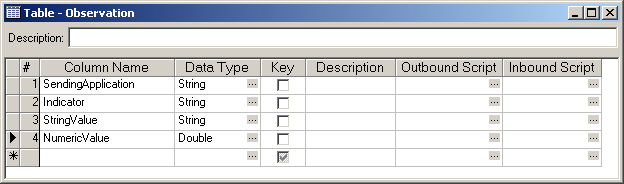
The next step is to create the message grammar for the LabResult_APP1 message definition:
- In the Workspace, in the LabResult_APP1 message definition, double-click Message Grammar.
- Drag the OBX[ST] segment from the Workspace to the Segment Grammar panel of the Message Grammar window.
- In the Segment Grammar panel, select the OBX[ST] statement that you just dragged to this panel.
- Click the Repeating check box. This indicates that this segment can appear any number of times in the message.
|
You do not need to drag any other segments to the Segment Grammar panel, as the Ignore segments not in grammar check box is selected by default. | ||
 |
- Drag the Observation table from the Workspace to the Table Grammar panel of the Message Grammar window.
- In the Table Grammar panel, double-click Observation.
- In the Information dialog box that notifies you that you need to select a root grammar node, click OK.
- In the Table Observation Grammar Root Selection window, select OBX[ST]. Click OK. The Mapping window appears:
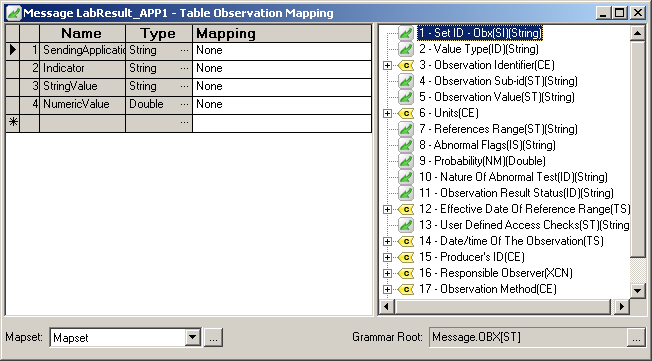
- In the right panel of the Mapping window, expand 3 - Observation Identifier. Drag 1 - Identifier to the Mapping column of the Indicator table row.
- Drag 5 - Observation Value to the Mapping column of the StringValue table row.
- Leave the other two rows unchanged: the SendingApplication column will be filled in later, and the NumericValue column will be left blank, as it is used for numeric values.
The next step is to create the message grammar for the LabResult_APP2 message definition. The steps here are very similar to the ones you have just followed:
- In the Workspace, in the LabResult_APP2 message definition, double-click Message Grammar.
- Drag the OBX[NM] segment from the Workspace to the Segment Grammar panel of the Message Grammar window.
- In the Segment Grammar panel, select the OBX[NM] statement that you just dragged to this panel.
- Click the Repeating check box. This indicates that this segment can appear any number of times in the message.
- Drag the Observation table from the Workspace to the Table Grammar panel of the Message Grammar window.
- In the Table Grammar panel, double-click Observation.
- In the Information dialog box that notifies you that you need to select a root grammar node, click OK.
- In the Table Observation Grammar Root Selection window, select OBX[NM]. Click OK. The Mapping window appears.
|
When the Mapping window appears, the StringValue row will have its Mapping column flagged in red: 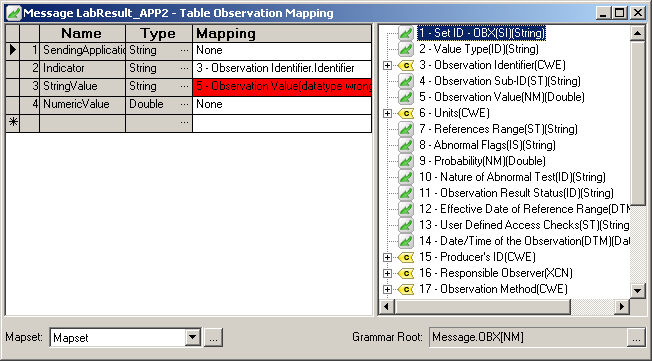 This is because this field is used by the LabResult_APP1 message definition to map a string text Observation Value. You can ignore this error message. | ||
 |
- In the right panel of the Mapping window, expand 3 - Observation Identifier. Drag 1 - Identifier to the Mapping column of the Indicator table row. (This value may already be filled in.)
- Drag 5 - Observation Value to the Mapping column of the NumericValue table row.
- Leave the other two rows unchanged: the SendingApplication column will be filled in later, and the StringValue column is not used in this message definition (see above note).
When creating the message grammars for the two message definitions, the SendingApplication column was left blank. This is because we will fill this column with the Sending Application value that is stored in the MSH segment of the message. To do this, perform the following steps:
- In the Workspace, in the Tables section, double-click Observation.
- In the Table - Observation window, in the SendingApplication row, in the Inbound Script column, click the ... (ellipsis) button.
- In the Editing Script window that appears, type the following script:
value = SendingApp |
- Click Ok.
- In the Workspace, in the Segments section, double-click MSH.
- In the Segment - MSH window, in the Sending Application row, in the Inbound Script column, click the ... (ellipsis) button.
- In the Editing Script window that appears, type the following script:
SendingApp = value |
- Click Ok.
- Your VMD file is now ready for use. From the File menu, select Save to save your file.
|
For a copy of this VMD file, follow this link: two_obx_messages.vmd. | ||
 |